What's new in Pixyz Review 2019.2
We've invested a great deal of effort into updating and optimizing Pixyz Review :
- VR/AR democratization pushed to a whole new level
- Improved performance to visualize and interact with large industrial models
- Enhanced productivity and collaboration tool
Thanks to your feedback and our mission to build the most efficient & easiest tool to visualize your CAD files, we're happy to present you the new functionalities that come with Pixyz Review 2019.2 :
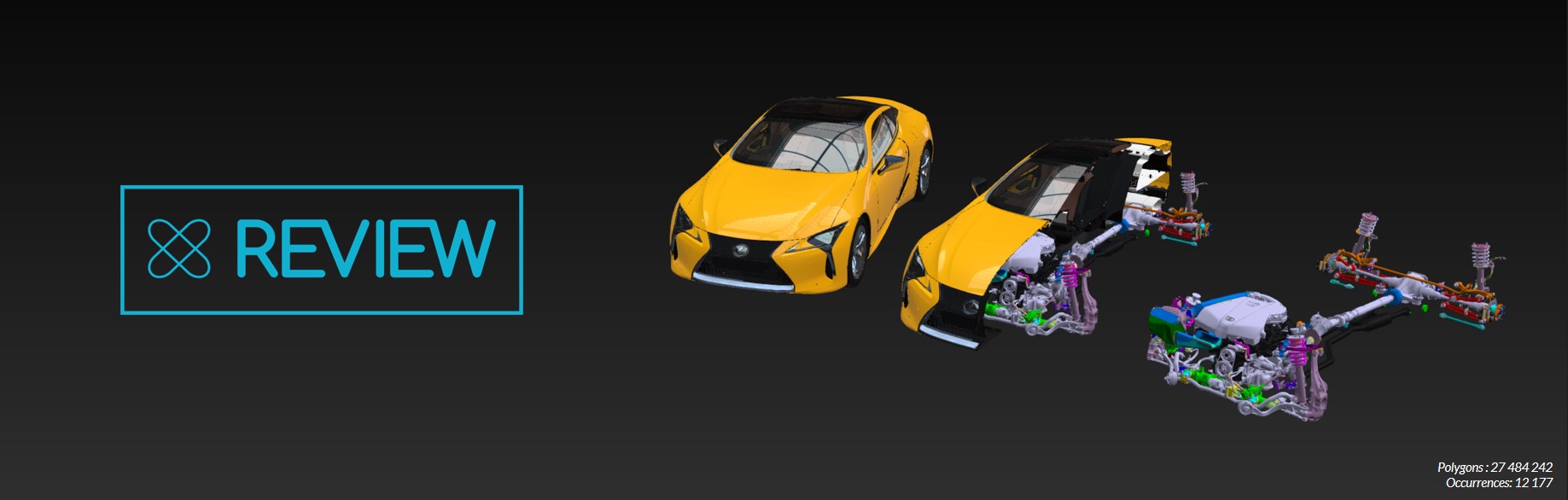
IMPORTANT INFORMATION
Pixyz Review 2019.2 introduced a new concept for Product Structure (or scene Tree) management that considerably affects the way you visualize & interact with your scenes.
If you need more help, please contact Pixyz Support through our Support page, or through your direct Pixyz Sales contact.
Please note that the 2018 and 2019 Review licenses (trial or purchase), will be compatible with both Review 2018 and Review 2019, allowing to use both versions in parallel with the same license.
We're also very eager to hear from you about Pixyz Review and the features you would like to see in our next versions. Feel free to drop us an email at review@pi.xyz
New Product Structure
With the 2019 version, Pixyz has introduced a new Product Structure. It is meant to :
- Simplifying the Product Structure by keeping only necessary occurrences.
- Preserving the exact Product Structure of CAD files at import, without adding non-existing occurrences in the original CAD solution or useless intermediary occurrences, keeping it as accurate and simple as possible.
- Preserving the Product Structure when exporting models (or any Pixyz solution able to export files), keeping it as simple and compact as possible.
- It can now be freely re-organized
- Move an occurrence
- Create new occurrences
- Hide/show occurrences
- Visibility inheritance mode
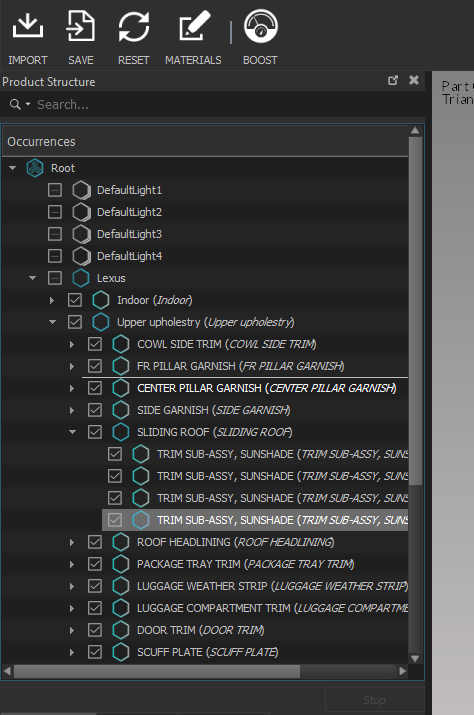
Create & customize occurrences
End of motion groups ! Now you can create groups of occurrences simply by selecting objects and "Create an occurrence from selection". You are free then to move it in your Product Structure, customize it with "components", materials or add metadatas. Just organize your scene as you like.
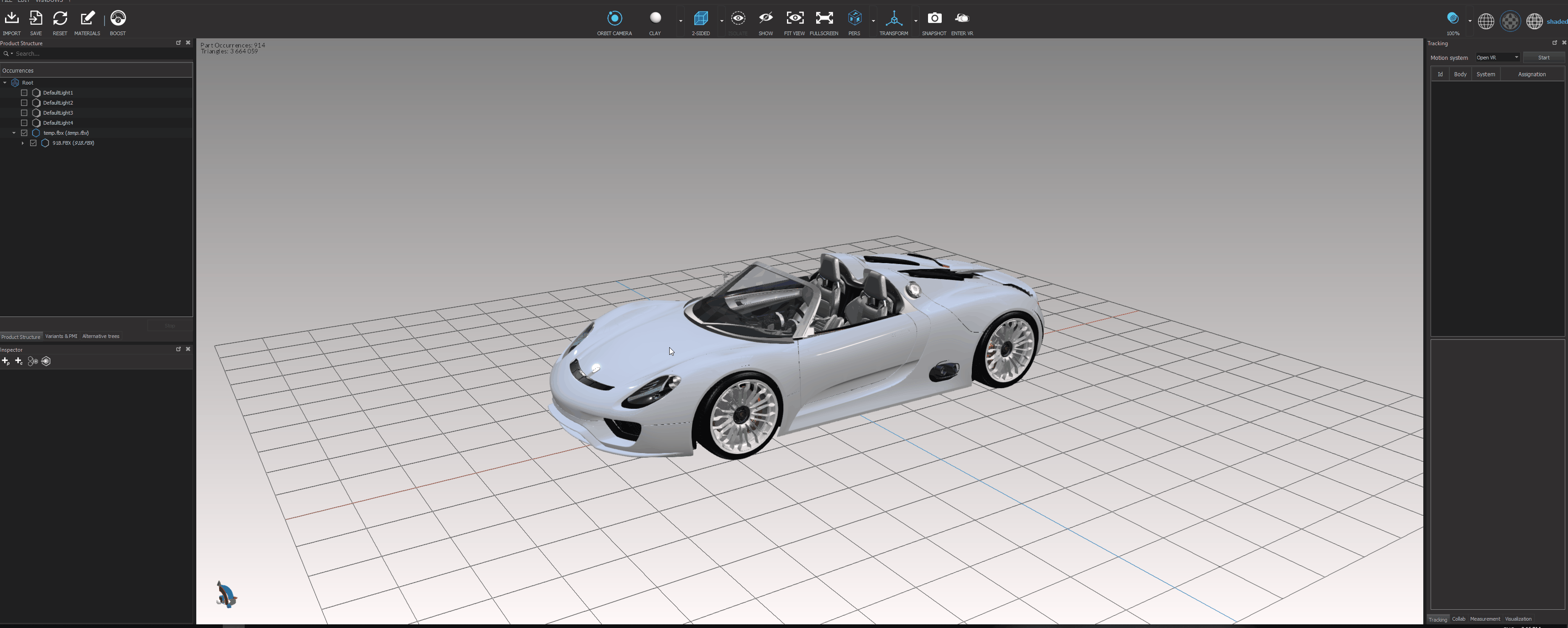
Create variants
Create and display variants of the default scene, by saving the scene state regarding occurrences' position, visibility, material assignment and tool settings (Explosion, Cutting plane & view). A great way to handle a collaborative design review by switching between different topics & configuration.
To access the variant menu, look at your Product Structure's foot.
Undo / Redo functionality is live!
We've added the undo functionality so you won't beat yourself up for miss-clicking. Ctrl + Z will be your ally.
Isolate a selection
It can be sometimes tedious to navigate through large CAD assemblies (such as cars, trains, buildings...) and focus on specific parts.
Use the new Isolate feature to visualize and process a selection of parts separately from the whole scene!
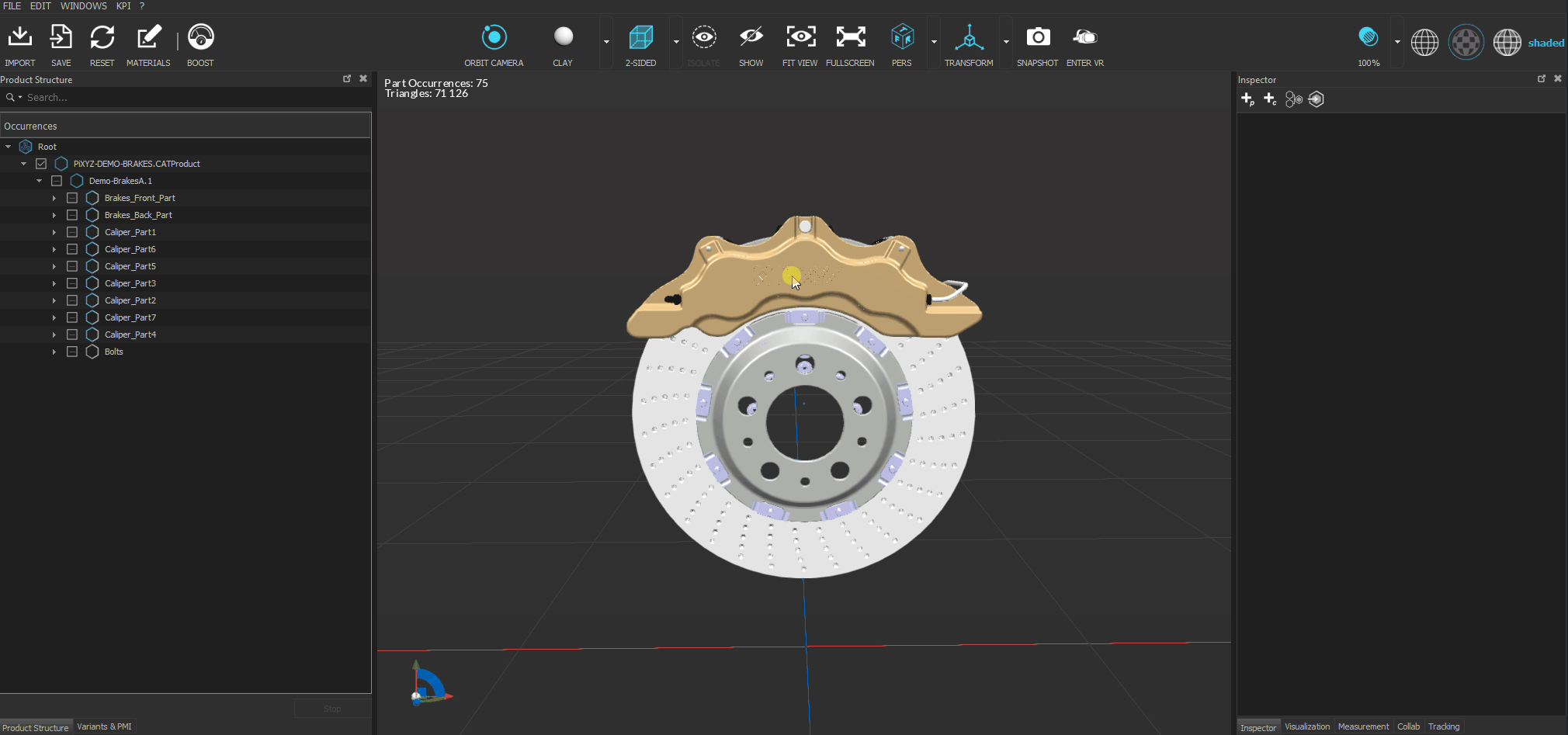
Updated VR & collaborative capabilities
We've upgraded Pixyz Review's VR functionality in order to better collaborate thanks to our Leader/follower/solo modes.
- Leader : He's autonomous in his movements and can affect the Follower(s)' positions when he wants in 2 different ways :
- Transport team : Teleport all the team at the leader's target point.
- Regroup team : Regroup all the followers around the leader
- Follower : They are autonomous in their movements but can be transported or gathered around the Leader at any time at his request
- Solo : They're autonomous in their movements.
Furthermore, Pixyz Review supports now the Oculus Rift S.
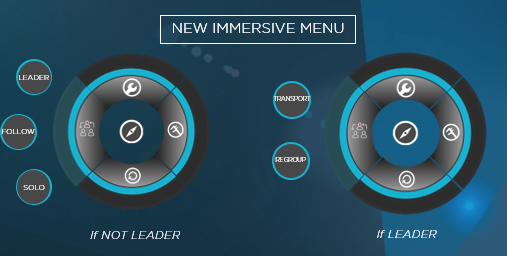

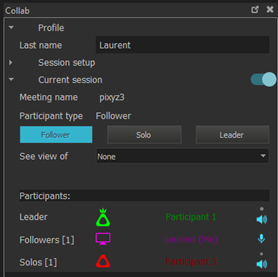
Merge .PXZ files
*.PXZ files can now be imported as any other supported format, within the current Pixyz Review scene. It can be useful to work on separated *.PXZ scenes and merge them together as one final scene.
General performances enhancement
Performances keep on improving, making Pixyz Review one of the best tools to visualize large and complex CAD models:
- Tree expand is a lot faster, even on complex models
- Viewer performances were also improved allowing the process of larger CAD models
- Materials preview creation was also boosted
- Improved CAD precision at import: geometries precision is now calculated based on the original input file units (better fidelity to their scale).
- Improved JT format for Import
- Import DXF, DWF, DWF 2D and VRED available