Plugins Menu
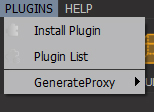
The Plugins Menu allows to install and run custom plugins (based on Python scripts) in PiXYZ STUDIO.
Menu option |
Description |
Keyboard Shortcut |
Install Plugin |
Opens a dialog box to install plugin archives (*.pxzext files), also called published plugins
and are delivered by PiXYZ Software or its partners.
|
|
Plugin List |
Lists all the plugins installed on the computer |
|
Installed Plugins |
The last section of the menu lists all the installed plugins, to execute them By default, one plugin is installed and listed: Generate Proxy |
Refer to the following topics to learn more about plugins in PiXYZ STUDIO: