Reinstall License
When upgrading from one version to another, you may have to Reinstall your license to import the newly format implemented for instance.
For Node-locked license - Online
To Renstall a license
- Open your License Manager
- Connect to your Pixyz Online account
- Click on Re-install
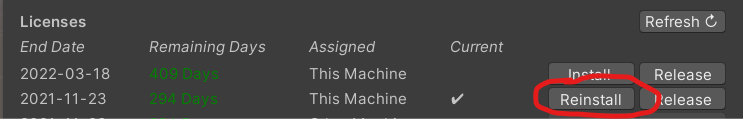
For Node-locked license - Offline
For Offline use, you need to reproduce the step of activating for the first time your Offline License.
For Floating license
If you encounter some problems when trying to import one of our supported format, contact your administrator so he'll be able to get in touch with us to get an updated license file.