Transforms Group
From the "Transforms" Group box, use the exposed settings to adapt the imported model's units/transformation to Unity units & coordinate system (Left-handed Y-up & no units).
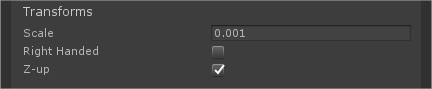
- Scale: Set the scale of the imported model
- Right Handed: Use this setting to mirror model from a Right-handed coordinate system to a Left-handed one
- Z-up: Use this setting to rotate model from Z-up axis to Y-up axis
Default settings change a millimeters/Z-up axis scene to Unity configuration, with meters as Scene units.