Licensing Policy
A Pixyz Plugin for Unity's license allows you to fully use its functionalities within Unity Editor (Import, Toolbox, etc.), but also use our Toolbox through an API.
|
|
Plugin User Interface |
Plugin API |
|
|
|
Unity Editor |
Unity Editor |
Unity Runtime |
|
Import CAD files |
Yes |
No |
No |
|
Import PXZ files |
Yes |
No |
No |
|
Use Toolbox |
Yes |
Yes |
No |
|
Use Rule Engine |
Yes |
Yes |
No |
|
Use LOD Tool |
Yes |
Yes |
No |
Plugin User Interface
This is the classic way of using the Pixyz Plugin for Unity.
Files of any supported format can be imported in the Unity Editor through the dedicated menus, which are :
- Importing from the menu bar : Pixyz > Import Model
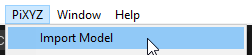
- Importing by placing the 3D model in the Asset folder (other than the import format supported by Unity. Check bottom note there)
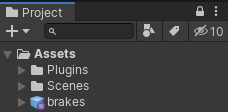
GameObjects can also be optimized using the Toolbox, the Rule Engine menus or the LOD Tool.
Plugin API
API Editor
The Pixyz Plugin for Unity can also be used to optimize models through an API within Unity Editor.