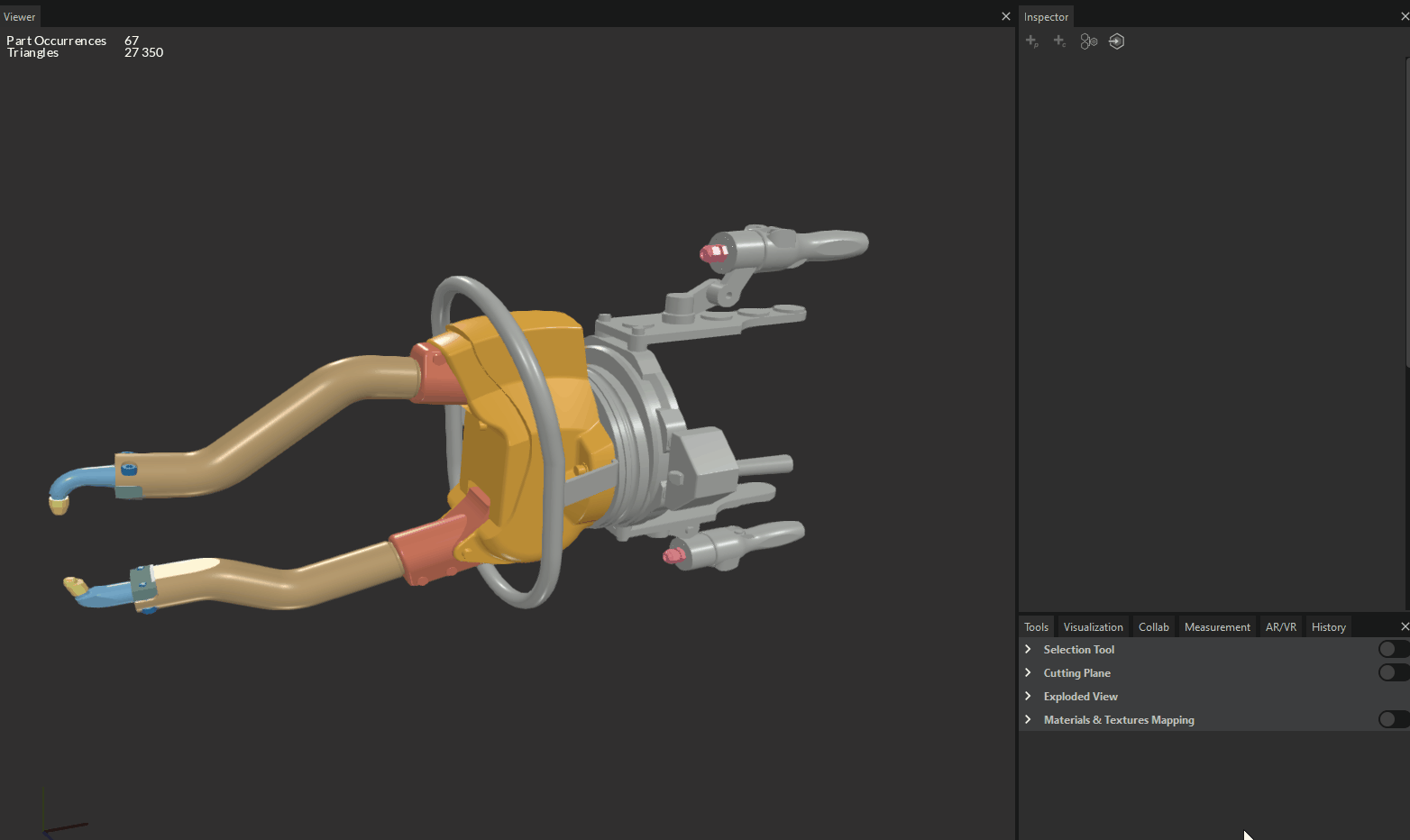Apply Material
You can apply specific materials as a property on one or several occurrences through the Inspector panel.
Sometimes, your occurrence already seems to have a material applied but in the occurrence property, it's written "No materials" (see gif below). It means that your occurrence has taken the materials from its origin when it was imported as a Component Part & Patches.
You can as well replace one material by another one on all the occurrences in the scene through the "Materials Menu"
Hierarchy on applying Materials
On an occurrence level, a materials applied as a property to an occurrence will always override materials recovered with patches.
On the scene level (Product structure) the material applied to an occurrence will never override the materials set as property on its occurrence's children.
Applying materials on several occurrences at one
You can decide to apply one material to several occurrences by two ways : Either selecting the occurrence and from the inspector, change materials, or by selecting a parent node in the Product Structure and apply one materials. If no children occurrences present a material as a property, all the children occurrences will get this materials.