Joypad Navigation
In order to use the Joypad for navigation, you first need to activate this feature from the Preferences (F9) > Viewer > Navigation > Joypad : ControllerSupport
You can custom 3 parameters on the usage :
- JoypadTranslationDistanceBySecond : It defines the Translation Speed. 30mm per seconds is quite slow when 3000 goes faster.
- JoypadRotation: Angular Speed
- (Recommanded) Orbit AutoPivot :The pivot point is fixed in QB and move at the same speed as the navigation
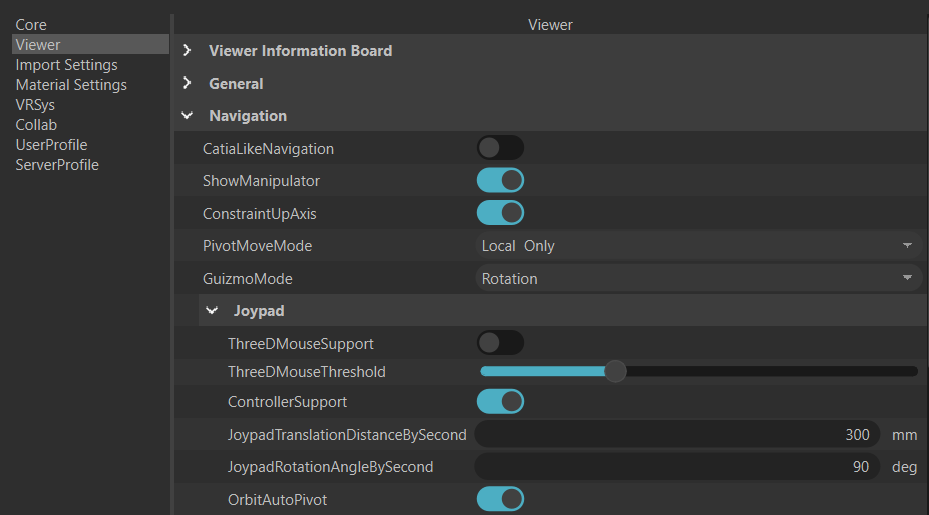
The Controls

- Left Joystick
- Up/Down/Left/Right : Pan
- Click : Create spawnpoint
- Right Joystick
- Up/Down : Zoom In/Out
- Left/Right : Camera Rotate Left & Right (around camera center)
- Click : Take Snapshot
- Right buttons
- Button A/Y : Camera Rotate Up & Down (around camera center)
- Button X/B : Tit Camera Left & right (around camera center)
- Back triggers
- Left T : Fit to Origin (default view)
- Left Back : If possible, switch from different Spawnpoint
- Right T : Enable/Disable Cutting plane
- Right back : Generate footprint
- Left buttons (Multi cross)
- Up / down : Move cutting plane