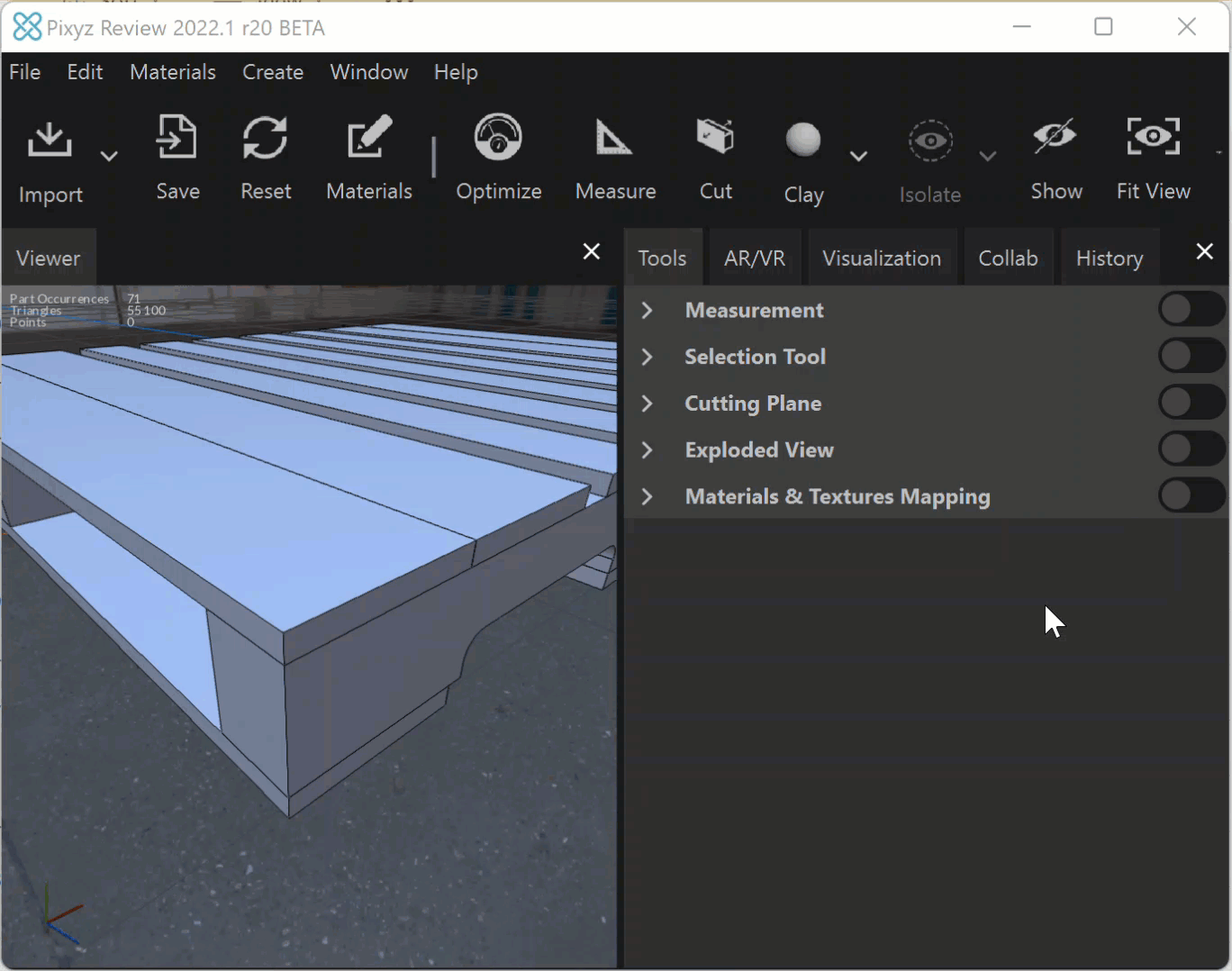Measure angles
To measure angles between planes and other primitives, use these methods:
- To measure only acute angles between planes, use the two-clicks mode with plane primitives.
- To measure other angles, use the advanced mode. For example, use this mode to measure angles with segments or revolution axes. Read more
You can measure angles between planes even if the surfaces are not connected.
To measure acute angles between planes, follow these steps:
- In the Measurement section of the Tools pane, select Two clicks.
- Select Plane as the detection mode.
- In the viewer, select the point from which you want to create the plane primitive.
Repeat this step for the other plane.