Placing Pivot point
Pivot Point is an essential element in Pixyz Review. Each occurrence possesses a Pivot point, which represents its coordinates in the scene. So the value you read out in the Transform Matrix are the coordinate of the occurrence's Pivot point. Depending on the creation of the 3D files, Pivot point can sometimes be located far from the occurrence itself.
This pivot point are used for several features in Pixyz Review as :
You can move the pivot point with the Gizmo or with dedicated function.
Move Pivot point with Gizmo
You have 2 options to move the Pivot Point with Gizmo. Either you need to check the box "Move Pivot Point Only" (Q). in the Transform button and then manipulate the gizmo to move it (Only Translate or Rotate). Or you can use as well the shortcut "SHIFT" pressed when manipulating the Gizmo normally. It allows to move the Pivot Point only without having the check the box in the Transform menu.
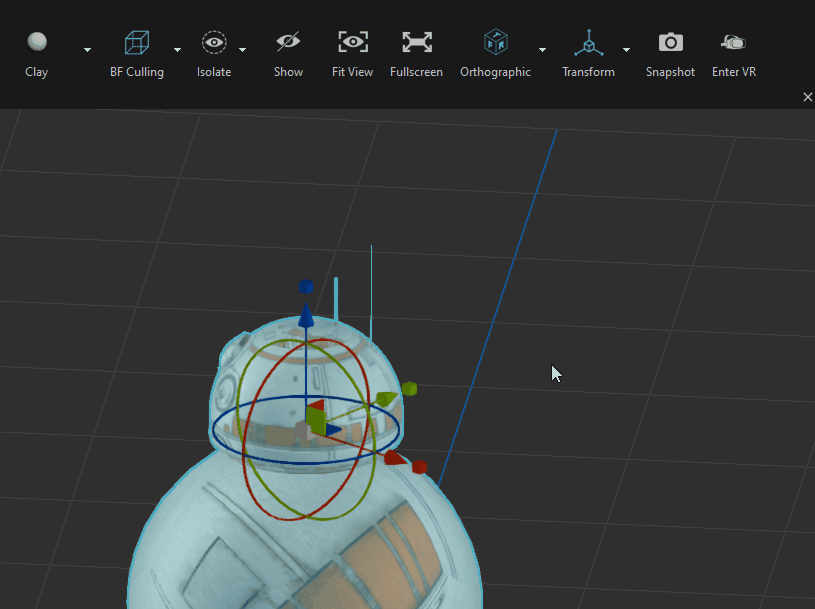
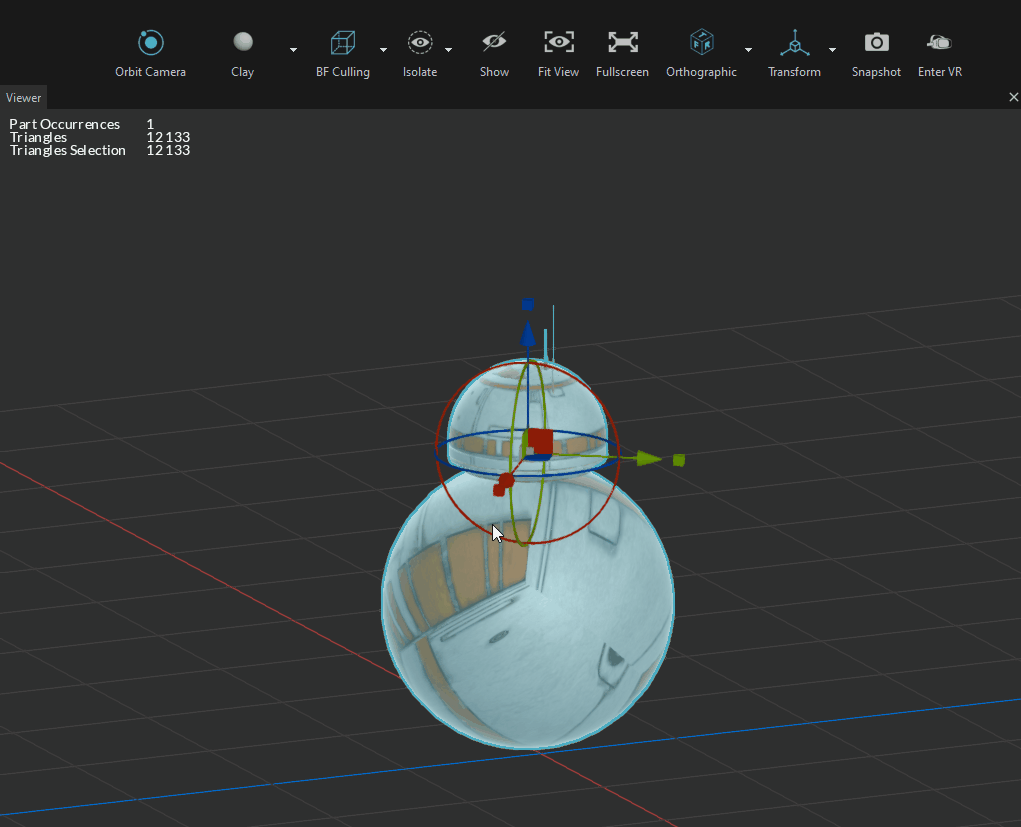
Move Pivot point with Move Pivot point's functions
With a rightclick on an occurrence, you can use predefined function to move the Pivot point :
- To Selection center : While selecting several objects, it places the Pivot point at the center of the bounding box of the whole selection
- To Occurrence center : Only center the Pivot point to one occurrence
- To Scene Origin : Place the Pivot point at the center of the grid.
You can active "Recursively" in order to apply the changes to all children's occurrences