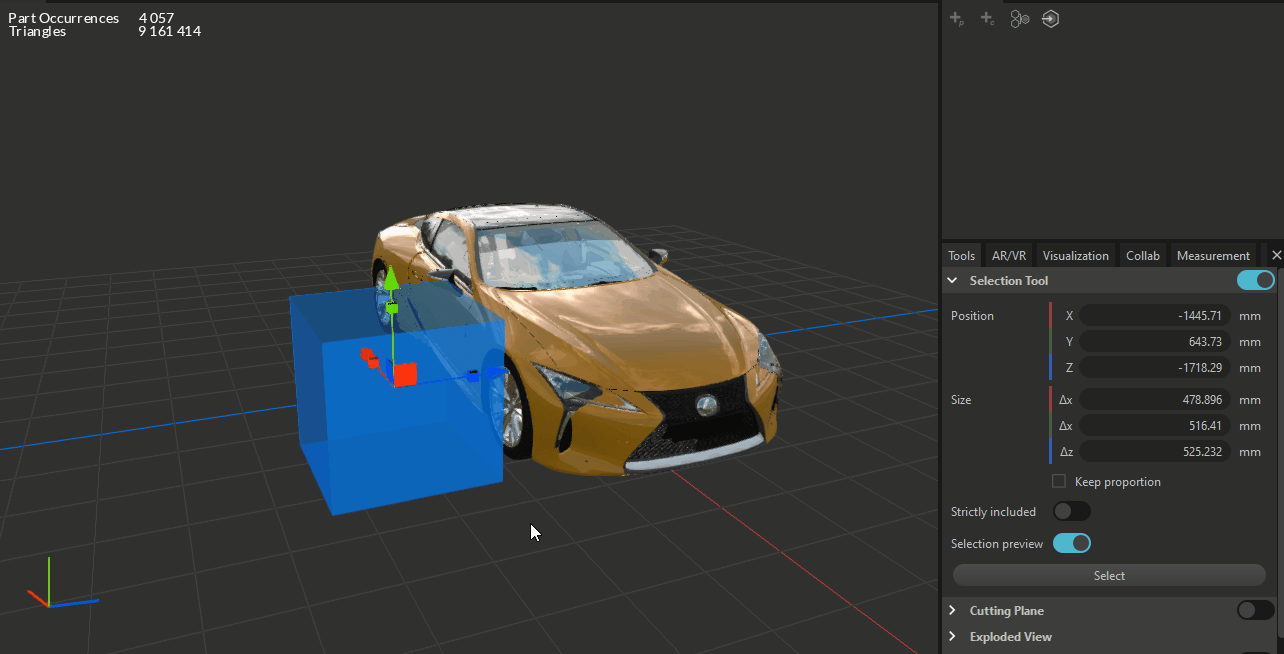Selection with a Bounding Box
The selection Tool allows you to select occurrences from the viewer using a bounding box. You can find it in the panel "Tools".
When activated, a box appears with a specific manipulation Gizmo. You can move or scale it as you like with the arrows or the little boxes respectively. By default, the bounding box "keeps proportion", which means that the dimension of the box will scale at the same level but you can decide to deactivate this property and input specific value.
"Strictly included" does, as it indicates, only select the occurrence that are fully placed within the box.
"Selection Preview" gives you an indication of which occurrence(s) is/are affected by your selection box.
When your box is well placed, you need to validate the selection by clicking the select button on the right.
NOTE You can't use the "Selection Tool" and "UV projection Tool" simultaneously