Selection controls
Occurrences present in the scene can be selected directly from the viewer. By default when selecting an occurrence, it gets outlined and overlaid by a transparent colour.
Make it as your liking
By default, the selection is blue with an overlay and the outline but you can select to . Just go the Preferences > Viewer > Selection
To select occurrence(s), use the following controls:
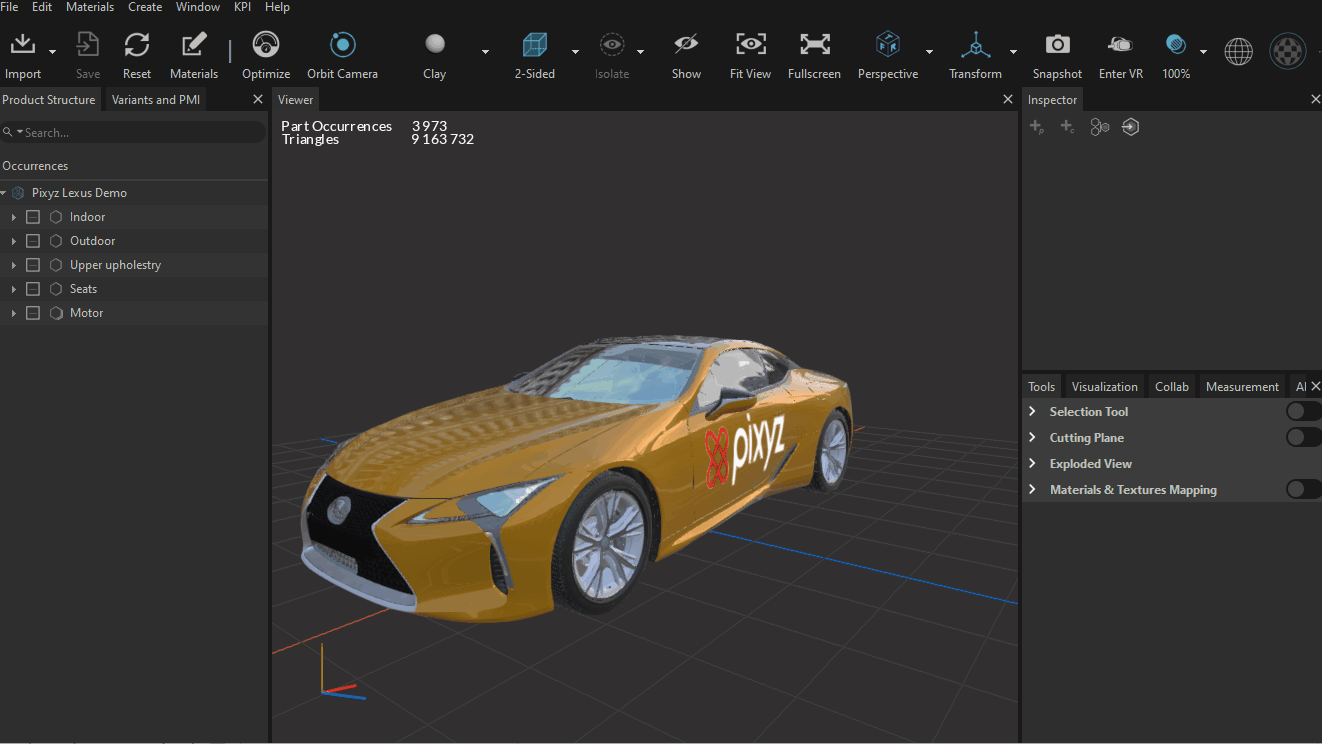
Single-click selection
|
Combinations |
Description |
|
Left-click |
Select / Replace occurrences |
|
CTRL Key + Left-click |
Add / Remove from the current selection |
|
MAJ (Shift) Key + Left-click |
Remove from the selection |
Area selection
An Area selection is when the user draws a selection rectangle (mouse drag) in the viewer.
Use the following controls to select occurrence(s) with Area selection:
|
Combinations |
Description |
|
Left-press + Selection area |
Select only occurrences visible from the camera view and crossed by the selection rectangle |
|
Ctrl Key + Maj Key + Left-press + Selection area |
Add to the current selection only occurrences visible from the camera view and crossed by the selection rectangle |
|
Maj Key + Left-press + Selection area |
Remove from the current selection only occurrences visible from the camera view and crossed by the selection rectangle |
|
Right-press + Selection area |
Select all occurrences from the scene crossed by the selection rectangle ("in-depth" selection) |
|
CTRL Key + Maj Key + Right-press + Selection area |
Add to the current selection all occurrences from the scene crossed by the selection rectangle ("in-depth" selection) |
|
Maj Key + Right-click + Selection area |
Remove from the current selection all occurrences from the scene crossed by the selection rectangle ("in-depth" selection) |
WARNING "In-depth" selection with the Mouse Right-press will select all the occurrences comprised in the selection rectangle, including occluded occurrences (meaning entirely hidden by other occurrences). Contrary to selection with the Mouse Left-press that will not select occluded occurrences.
NOTE All parts crossed by the selection rectangle will be selected: they do not need to be entirely in the rectangle to be selected (one pixel is enough).






