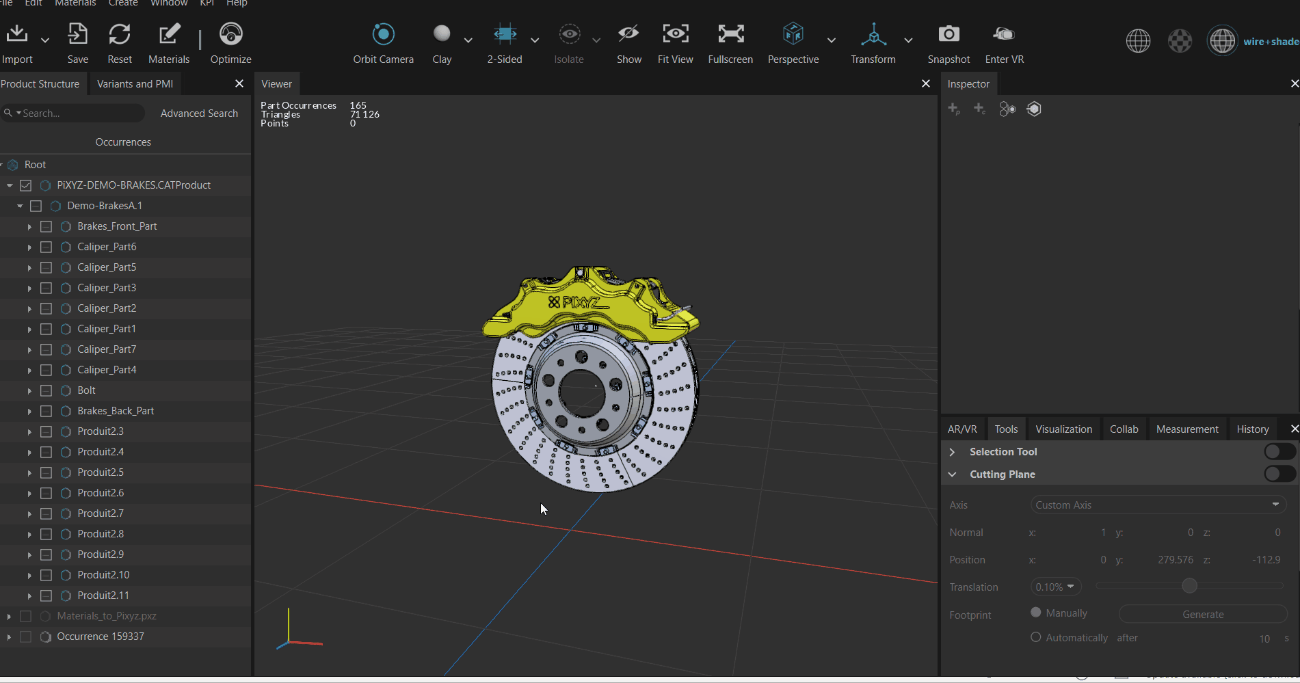Variants
Variants is a concept which allows you to create specific views of your scene by saving :
- The camera's position
- The occurrences' position
- The occurrences' visibility
- The occurrences' material
- The display of the scene regarding visualization tools (cutting plane & explosion & scale)
It let you customize several scenes on a same project and switch from one to another with just one click.
You can create, save & switch Variants from the Panel "Variants and PMI". There are all listed there with a dedicated color in order to recognize on which Variants you work on.
Create, Save & switch Variants
Create & Save Variants : With a right click in the panel, you can create a variants. If you click on a Variant itself, you can saves it which will keep in memort the Camera & occurrences position, the occurrence's visibility, the materials in the scene and any tool you have activated.
Switch Variants : You can switch from one variant to another by double clicking on a it
Variants are enable in VR too
You can use Variants in your immersive experiences in order to program your session and save time. You need first to "Enter VR" before creating and saving Variants. Afterwards, you'll be able to teleport your VR users by switching Variants from your Pixyz Review desktop application.
Watch out to not make your teammate sick in doing so ;)