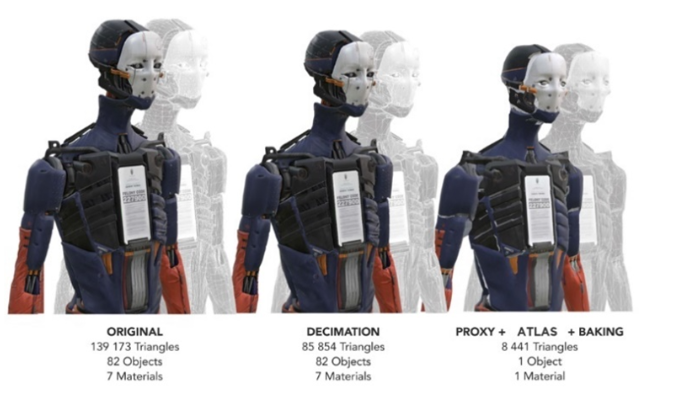Workflow examples
Here are a few optimization workflow examples that can leverage Pixyz automation tool:
Process data to create assets loadable in a Unity Runtime app
Use Pixyz Scenario Processor to automatically generate optimized assets, ready to be consumed in a runtime app built with Unity Editor:
- Pre-processing: Generate binarized glTF files (.glb) from your original data with Scenario Processor
- Loading: Use the power of the Unity gltFast plugin to import the generated .glb files in a Unity Runtime app, whatever the platform!
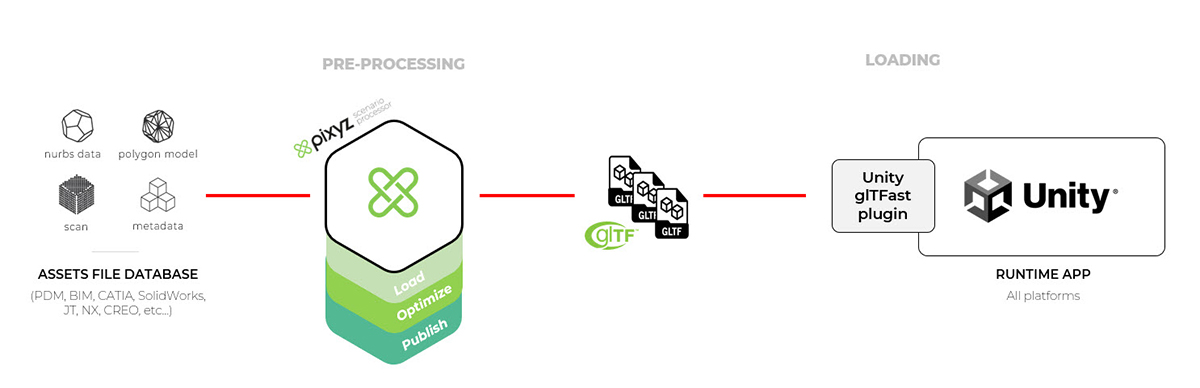
TIP Another possible Runtime workflow is to use glTF as a pivot format combined with the Unity glTFast plugin run in Editor mode in a headless Unity Editor to create specific Unity Addressables
NOTE To import optimized 3D models in Unity Editor directly (Editor workflow), see this page
Streamline engineering 3D data to Web/Mobile/HMD experiences at scale

Automatically generate marketing 3D data from complex CAD & sales data
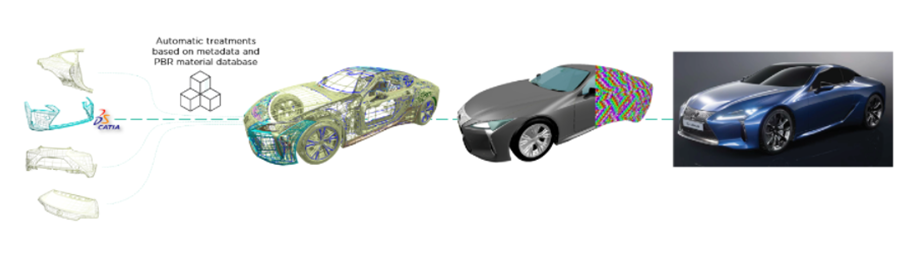
Create optimization pipelines for Gaming/VFX asset