Edit Menu
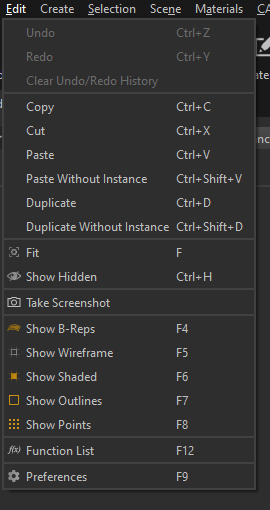
The Edit Menu allows to access the most common settings for the Viewport display, the Function List (all Pixyz algorithms) and the program preferences:
|
Menu option |
Description |
Keyboard Shortcut |
|
Undo |
Undo last action |
CTRL + Z |
|
Redo |
Redo last action |
CTRL + Y |
|
Clear Undo/Redo History |
Clears all recorded undo/redo steps (empties "History" panel) |
|
|
Copy |
Copies the selected occurrences to the clipboard |
CTRL + C |
|
Cut |
Cuts the selection |
CTRL + X |
|
Paste |
Inserts the occurrences that were copied into the selected location, as instances of the the copied occurrences |
CTRL + V |
|
Paste Without Instance |
Inserts the occurrences that were copied into the selected location, as new occurrences (without creating instantiation from the copied occurrences) |
CTRL + SHIT + V |
|
Duplicate |
Copies and inserts each selected occurrence at the same location as the copied occurrence (with creating instantiation from the copied occurrences) |
CTRL + D |
|
Duplicate Without Instance |
Duplicate/clone a selection of occurrences, without any link/instantiation to the original selection |
CTRL + SHIT + D |
|
Fits camera-view to the selection |
F |
|
|
Show Hidden |
Switches to No-Show (hidden parts of the scene). Also accessible from the Main Toolbar |
CTRL + H |
|
Take Screenshot |
Saves the current camera-view as a PNG picture |
CTRL + SHIFT + S |
|
Show B-Reps |
Displays B-Rep/CAD geometries (displayed as wire shapes in the viewport) |
F4 |
|
Show Wireframe |
Displays the wireframe and drawns mesh edges in the viewport. The wireframe mode shows specific colors for some edges:
|
F5 |
|
Show Shaded |
Displays shaded mesh: polygon faces are drawn in the viewport |
F6 |
|
Show Outlines |
Displays mesh outlines information. Outlines are either CAD patches boundaries (displayed black by default) or Lines (displayed white by default) |
F7 |
|
Show Points |
Displays vertices (CAD points, free vertices, point clouds) |
F8 |
|
Opens Pixyz Studio's Function List |
F12 |
|
|
Opens Pixyz Studio Preferences window to adjust application settings |
F9 |