Exporting GLB With Draco Compression
Pixyz Studio can export binarized glTF files (.glb), format which is broadly used to consume 3D models on the web.
It is also possible to export .glb files using Draco mesh compression.
Draco mesh compression is a method used to compress and decompress geometric meshes, making .glb files much lighter, meaning faster upload/download time.
NOTE In Pixyz Studio, only Compression is supported, Decompression is not supported yet
How To
From the Preferences (F9) window, go to the tab IO > Export > GLTF and enable the "ExportGLTFDraco" parameter.
There are advanced parameters that are meant to fine-tune Draco compression behavior.
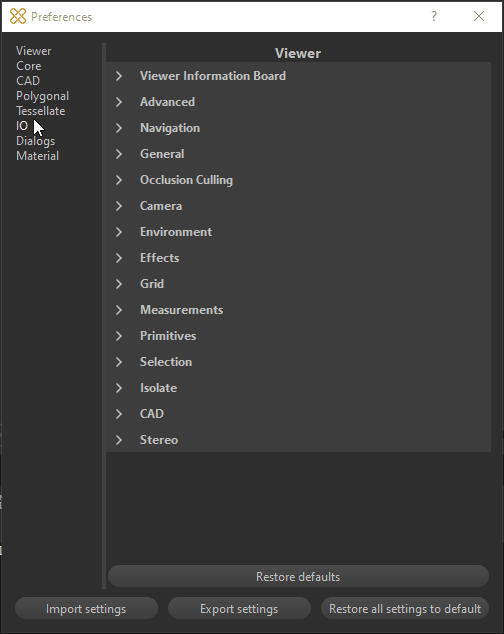
Scripting
The "ExportGLTFDraco" parameter (and the other advanced parameters as well) can be declared in a script and set to "True" or "False", by using the following command:
core.setModuleProperty("IO", "ExportGLTFDraco", "True")