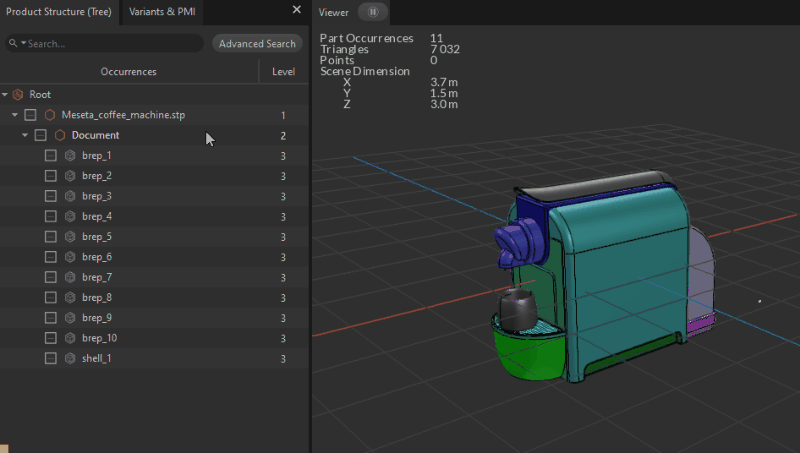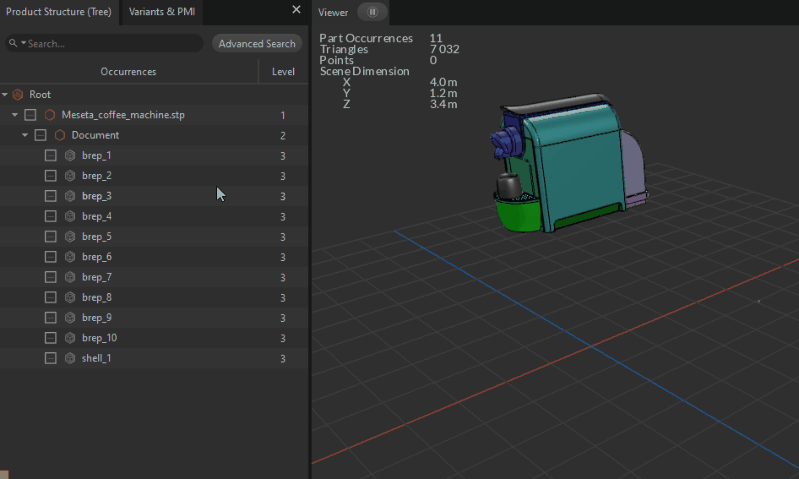Product Structure Right-click Menus
The Product Structure offers actions accessible from contextual menus (right-click).
Depending if one occurrence, multiple occurrences or no occurrence is/are selected, the contextual menu is different:
With nothing Selected
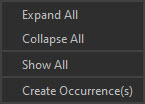
|
Menu option |
Description |
Keyboard Shortcut |
|
Expand All |
Expands all the occurrences of the tree recursively, all at once WARNING When the scene contains very large and complex models (thousands of occurrences and millions of triangles), expanding the whole tree might take a long time, depending on the power of your workstation |
|
|
Collapse All |
Folds all the occurrences of the tree, all at once |
|
|
Show All |
Shows all the occurrences of the tree, by setting each occurrence of the tree visibility (or "Visible" property) to "Inherited" value |
|
|
Creates one empty occurrence, child to the "Root" node and with the name defined in the dialog box parameter |
|
With one Occurrence Selected
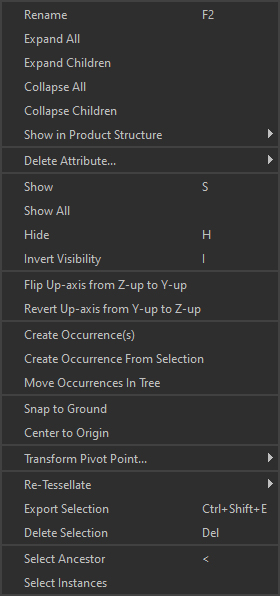
|
Menu option |
Description |
Keyboard Shortcut |
|
Rename |
Use to rename a selection of occurrences (all selected occurrences will be renamed with the same name at once) |
F2 |
|
Expands all the occurrences of the tree recursively (whatever the initial selection: it is not necessary to select the Root node or have no selection at all) WARNING When the scene contains very large and complex models (thousands of occurrences and millions of triangles), expanding the whole tree might take a long time, depending on the power of your workstation |
|
|
|
Expand Children |
Expands all the children occurrences of the occurrence(s) being selected, recursively WARNING Expanding a sub-assembly of the tree containing a lot of occurrences (thousands) might take a long time, depending on the power of your workstation |
|
|
Folds all the occurrences of the tree, all at once |
|
|
|
Collapse Children |
Folds all the children occurrences of the occurrence(s) being selected, all at once |
|
|
Show in Product Structure |
Used to define which occurrence properties can be defined as a Fast Property |
|
|
Shows the selected occurrences, by setting each selected occurrence visibility (or "Visible" property) to "True" value |
S |
|
|
Show All |
Shows all the occurrences of the tree, by setting each occurrence of the tree visibility (or "Visible" property) to "Inherited" value |
|
|
Hides the selected occurrences, by setting each selected occurrence visibility (or "Visible" property) to "False" value |
H |
|
|
Invert Visibility |
Inverts the selected occurrences visibility (setting the "Visible" property value to "False" or "True" depending on its original visibility) |
I |
|
Rotates the selected occurrence of -90° on the X axis, in order to flip a model originally imported with a Z-up orientation (Pixyz Studio is Y-up oriented). Applies a transformation matrix. TIP This functionality is a shortcut to apply a transformation to the selected occurrence using the "Apply Transform" function, accessible from the Scene Menu or the Function List (F12) |
|
|
|
Rotates the selected occurrence of +90° on the X axis, in order to revert a "Flip Up-axis from Z-up to Y-up" action TIP This functionality is a shortcut to apply a transformation to the selected occurrence using the "Apply Transform" function, accessible from the Scene Menu or the Function List (F12) |
|
|
|
Creates one empty child occurrence for each occurrence of the selection, with the name defined in the dialog box parameter NOTE This functionality is different from the "Create Empty Occurrence" functionality available from the Create Menu, that works for one selected occurrence only |
|
|
|
Creates a new occurrence parenting the occurrences being selected, in order to group them |
|
|
|
Moves the selected occurrences in the tree by parenting them to the "Destination" occurrence TIP This action can be performed interactively from the Product Structure by drag-and-dropping the selected occurrences where desired in the tree |
|
|
|
Snap to Ground |
Use to position the selected Parts on the ground (the whole selection, not each Part individually)
|
|
|
Center to Origin |
Use to position the selected Parts at the origin of the scene (the whole selection, not each Part individually)
|
|
|
Used to manage the pivot point of the selected occurrences |
|
|
|
Lists functions used to manage re-tessellation capabilities |
|
|
|
Exports the selected occurrences to a supported file format |
|
|
|
Deletes the selected occurrences |
DEL |
|
|
Select Ancestor |
Selects the first common ancestor of the current selection |
< |
|
Select Children |
Selects the children for each occurrence of the current selection |
> (SHIFT + <) |
|
Selects all the instances of the currently selected occurrence (providing it is instantiated multiple times in the scene) |
|
With Multiple Occurrences Selected
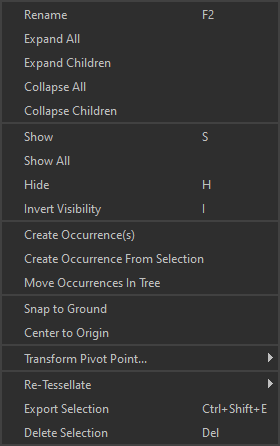
|
Menu option |
Description |
Keyboard Shortcut |
|
Rename |
Use to rename a selection of occurrences (all selected occurrences will be renamed with the same name at once) |
F2 |
|
Expands all the occurrences of the tree recursively (whatever the initial selection: it is not necessary to select the Root node or have no selection at all) WARNING When the scene contains very large and complex models (thousands of occurrences and millions of triangles), expanding the whole tree might take a long time, depending on the power of your workstation |
|
|
|
Expand Children |
Expands all the children occurrences of the occurrence(s) being selected, recursively WARNING Expanding a sub-assembly of the tree containing a lot of occurrences (thousands) might take a long time, depending on the power of your workstation |
|
|
Folds all the occurrences of the tree, all at once |
|
|
|
Collapse Children |
Folds all the children occurrences of the occurrence(s) being selected, all at once |
|
|
Shows the selected occurrences, by setting each selected occurrence visibility (or "Visible" property) to "True" value |
S |
|
|
Show All |
Shows all the occurrences of the tree, by setting each occurrence of the tree visibility (or "Visible" property) to "Inherited" value |
|
|
Hides the selected occurrences, by setting each selected occurrence visibility (or "Visible" property) to "False" value |
H |
|
|
Invert Visibility |
Inverts the selected occurrences visibility (setting the "Visible" property value to "False" or "True" depending on its original visibility) |
I |
|
Creates one empty child occurrence for each occurrence of the selection, with the name defined in the dialog box parameter NOTE This functionality is different from the "Create Empty Occurrence" functionality available from the Create Menu, that works for one selected occurrence only |
|
|
|
Creates a new occurrence parenting the occurrences being selected, in order to group them |
|
|
|
Moves the selected occurrences in the tree by parenting them to the "Destination" occurrence TIP This action can be performed interactively from the Product Structure by drag-and-dropping the selected occurrences where desired in the tree |
|
|
|
Snap to Ground |
Use to position the selected Parts on the ground (the whole selection, not each Part individually) |
|
|
Center to Origin |
Use to position the selected Parts at the origin of the scene (the whole selection, not each Part individually) |
|
|
Used to manage the pivot point of the selected occurrences |
|
|
|
Lists functions used to manage re-tessellation capabilities |
|
|
|
Exports the selected occurrences to a supported file format |
|
|
|
Deletes the selected occurrences |
DEL |