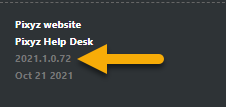Python API Reference
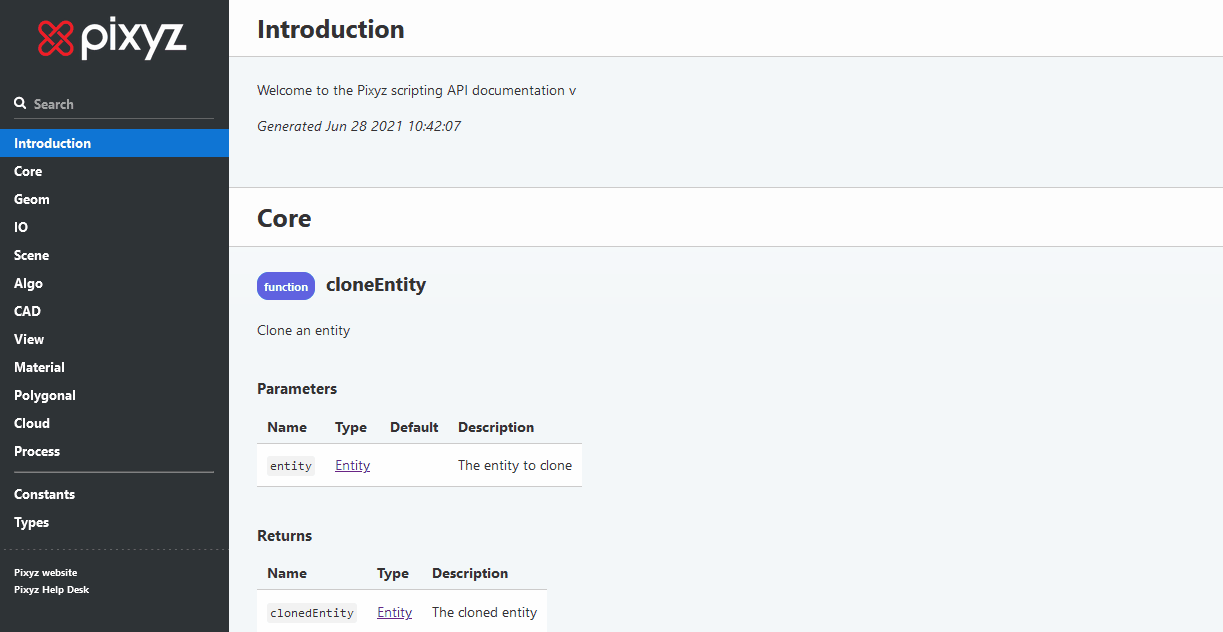
Pixyz Studio' scripting feature comes with a dedicated Python API Reference/reference, allowing an efficient and productive scripting experience, especially when creating plugins for Pixyz Scenario Processor.
The documentation page includes:
- A Search bar allowing to quickly find the information you are looking for
- Functions and Types are sorted by Pixyz Modules, quickly accessible from foldable folders in the Table of contents
- Types are also listed in the documentation, helpful for plugin creation
- Code snippets are available for each function
Follow this link to open the Python API Reference.
TIP Remember to have a look at the Getting Started With Python Scripting in Pixyz documentation page to get started with scripting in Pixyz Studio!
How To
To access API the documentation, 3 possibilities:
- From the Help Menu, choose "API Reference" to access the documentation homepage:
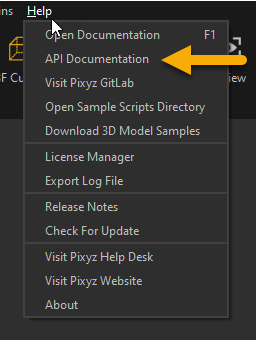
- From the dialog box of each function, click the "Go to documentation" link:
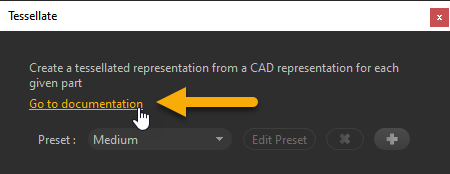
- From the tooltip of each function listed in the menu, click the "Go to Python API Reference" link:
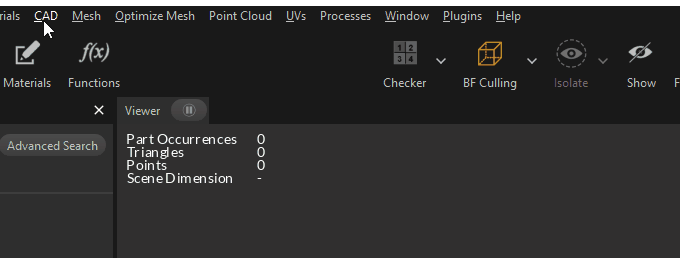
NOTE Note that this API Reference is available both offline (local) & online. When clicking a link to a documentation page from Pixyz Studio interface, the offline/local documentation will open.
API Reference version
To know which version the API Reference is tied to, have a look at the version number at the bottom of the Table of Content: