Variants and PMI
The Variants & PMI panel is where variants, and views inherited from PMI can be managed.
Variants
Create and display variants of the default scene, by saving the scene state regarding occurrences' position, visibility and material assignment.
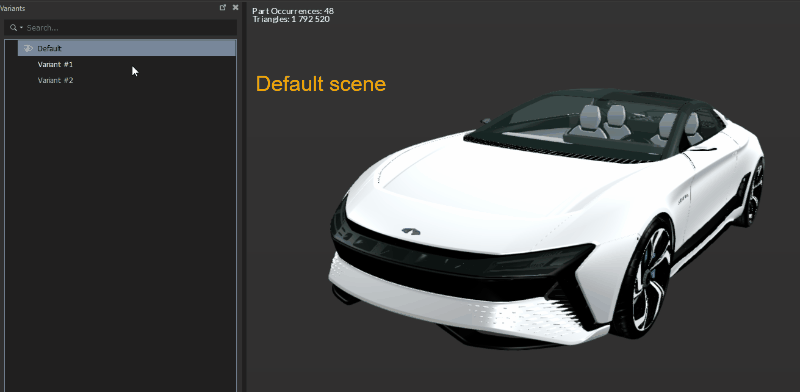
PMI
PMI included in some CAD files (see the Supported File Formats) can be imported within Pixyz Studio if necessary.
When PMI are imported, a "PMI" folder is available in the "Variants & PMI" panel, where they can be used.
NOTE For PMI to be imported with a CAD file, the parameter "LoadPMI" needs to be enabled, from Preferences (F9) > IO > Import > PMI