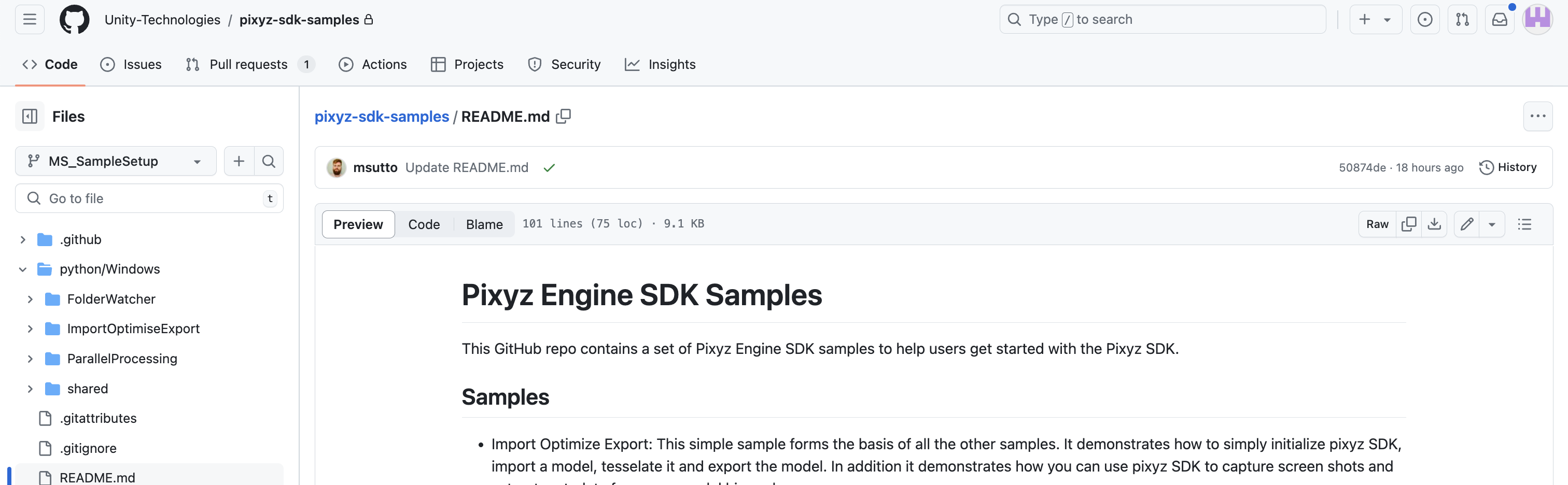Getting Started with Pixyz Engine SDK
Refer to the following topics to get started with advanced and automated CAD & 3D data preparation using Pixyz:
- About Pixyz Engine SDK
- Setup guides for Pixyz → Python | C# NuGet | pip-install | Docker
- Pixyz SDK packages on Unity Artifactory (search for pixyz-)
- Licensing and activation
- Pixyz supported File Formats
- Unity support and FAQ for Pixyz
Important
As any Pixyz Product, the use of Pixyz SDK requires a valid PixyzSDK license entitlement and/or Flexlm license token running.
Please contact your company IT or Unity Client Partner for more information about licensing purchase and use.
Start managing assets
Import your biggest assets using Pixyz API → this way
101 API functions
Unity x Pixyz developer samples
To support you in your discovery of CAD and 3D asset transformation, our teams are making available various getting started samples using Pixyz best-practices. See the Sample & Tips section of this online documentation for more information.