Repair meshes
API function: algo.repairMesh
Use this feature to repair meshes, mesh per mesh.
We strongly recommend that you repair meshes before optimizing models.
Meshes may have various issues:
- Gaps and cracks
- Z-fighting, that is, overlapping surfaces
- Non-manifold edges, that is, edges that are shared by more than two faces
- An unnecessarily high polygon count
- An increased frame rate
This feature performs these operations:
- Delete duplicate polygons.
- Repair connectivity:
- Merge vertices that are closer than the specified tolerance. Read more.
- Fix T-junctions and sew boundaries that are closer than the specified tolerance.
- Delete degenerate polygons. Read more.
- Optionally, crack non-manifold surface edges, that is, split them into two or more manifold edges, if possible.
- Optionally, flip adjacent faces consistently to the same side.
Duplicate polygons
Duplicate polygons overlap. Their vertices coincide but aren't connected. As a result, the polygon count may be unnecessarily high. Visual artifacts, such as Z-fighting, may affect the mesh quality.
This feature maintains only one polygon.
T-junctions
This feature sews the boundaries of the selected meshes even if the vertices don't coincide.
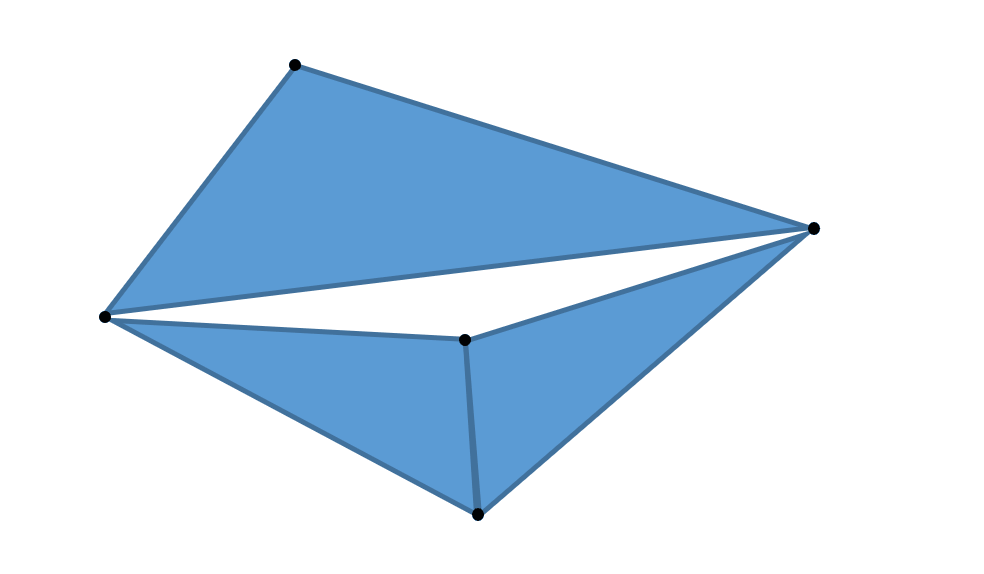
This feature prevents visible gaps.

|

|
Non-manifold edges
This illustration shows the difference between manifold edges and non-manifold edges:
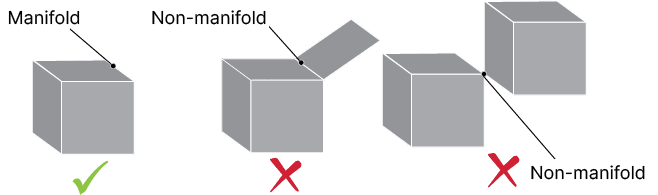
Non-manifold edges cause these issues in polygon meshes:
- Irregular mesh
- An unnecessarily high polygon count on curves
- Other issues in subsequent processing that requires manifold topology, for example decimation
Face orientation
This feature flips adjacent faces consistently to the same side, in two steps:
- Crack Möbius strips of polygons
- Flip the polygons of a strip consistently to the same side
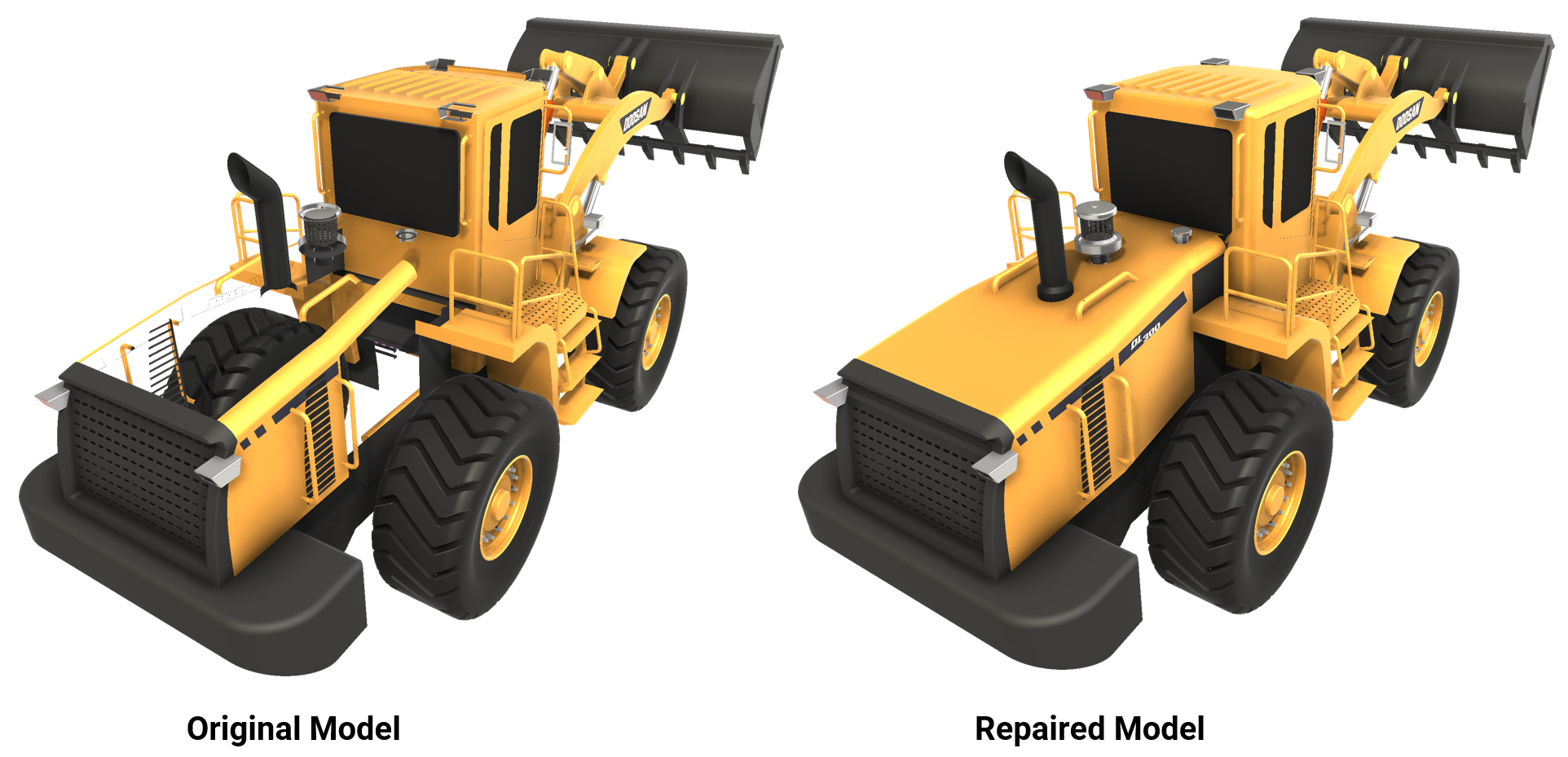
Warning
The correct orientation of a face is subjective, because it depends on the viewer's standpoint. The processing result might be incorrect. You can use other features to flip faces based on the viewer's standpoint.
We recommend that you disable this parameter if the face orientation is correct.