Importing ReCap Files
Importing a ReCap file (*.rcp or *.rcs file) in Pixyz Studio requires Autodesk ReCap to be installed (with a valid license) on the same computer on which Pixyz Studio (or Pixyz Scenario Processor) is running.
Download ReCap SDK
Download the ReCapSDK v20.1.1, from Autodesk Developer Network website, with a valid Autodesk developer account.
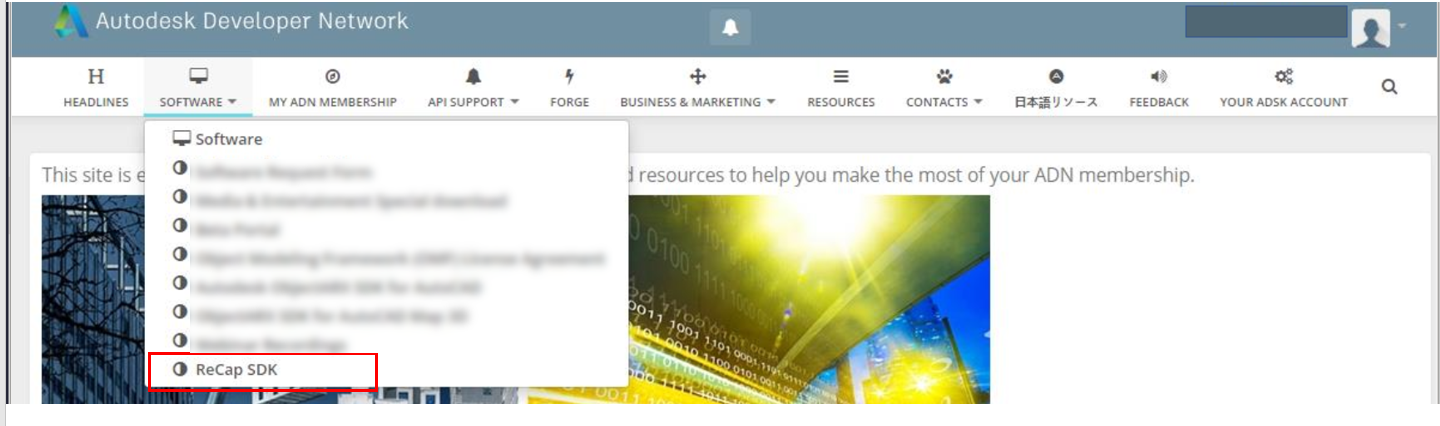
Configuring Pixyz API
To start importing *.wire files using Pixyz SDK, the software needs to be initialized when executing a Python file.
Write at the beginning of your Python file the following command:
pxz.core.setModuleProperty("IO", "ReCapSDKpath", "Your ReCapSDK Bin folder path")`
Example
pxz.core.setModuleProperty("IO", "RecapSDKPath", "C:/Program Files/Autodesk/ReCapSDK_v20.1.1/bin/")