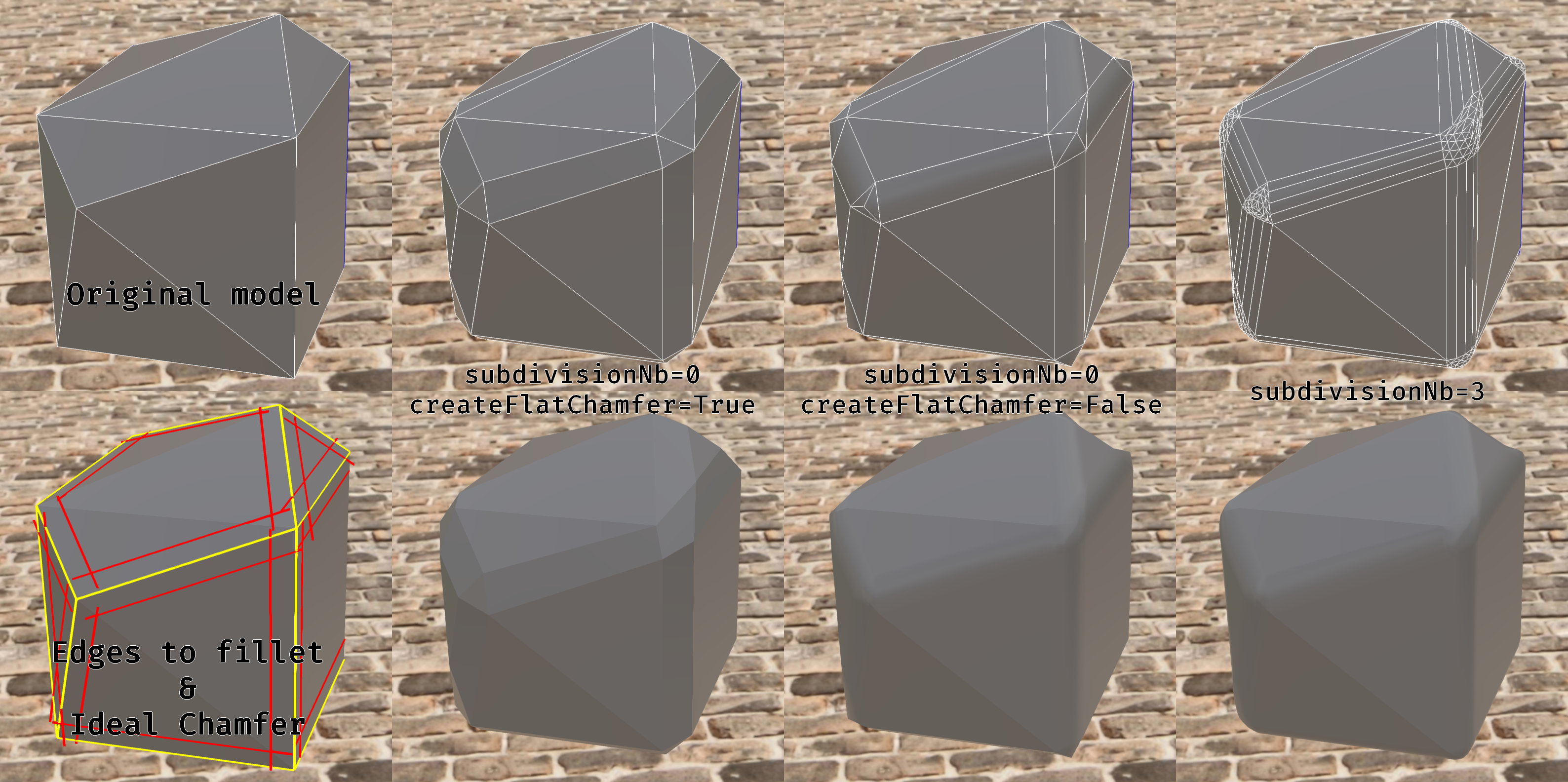Filleting meshes
API functions: algo.identifySharpEdges and algo.filletMesh
These functions allow to create fillets and chamfers on hard edges on meshes.
First, one must use the algo.identifySharpEdges to mark the edges on the occurrences that are to be filleted. This function allows to mark as "sharp" the edges whose angles are between minSharpAngle and maxSharpAngle. They can be filtered by their convexity and using onlyExplicitSharp one can choose to also use the normals of the mesh for the flagging.
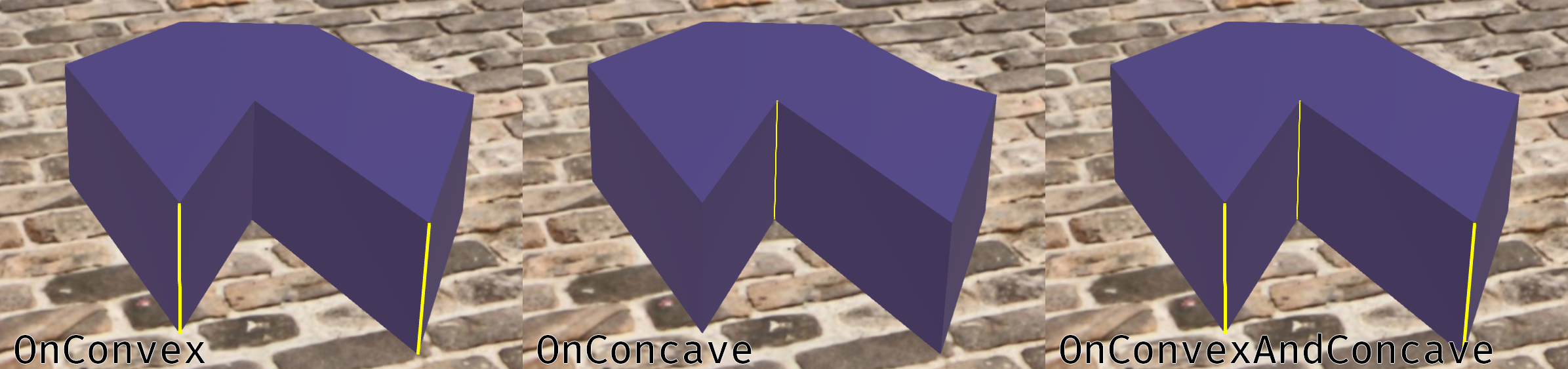
Note
The viewer will not highlight the marked edges nor the ideal chamfers.
Once the edges are marked, the algo.filletMesh can be used. The value of the filleting depends on the FilletingMode.
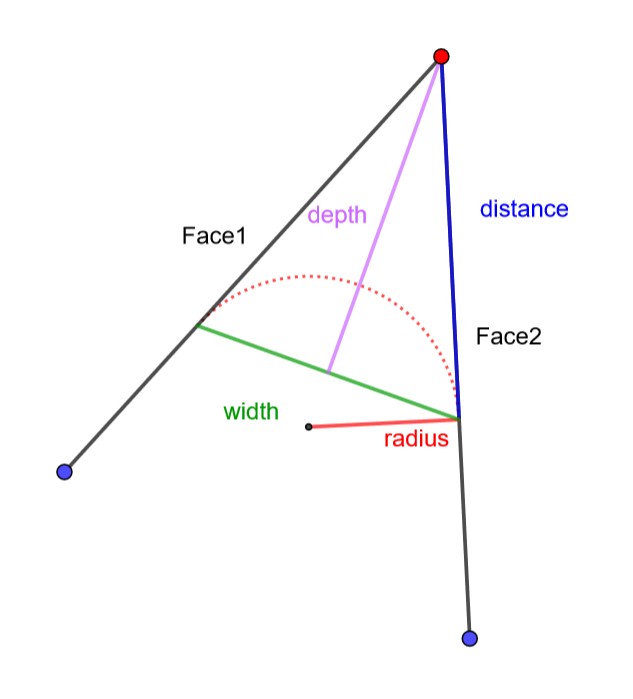
As shown, all these parameters are linked to the angle of the edge. For instance for the same width a fillet on a sharp edge will have more distance than a fillet on a flatter edge.
Using the parameters subdivisionNb and createFlatChamfer allows to create more or less rounded fillets and to create chamfers without normal interpolation.