Creating a Plugin
Below are the steps to create a new plugin from scratch in Pixyz Studio:
Creating a plugin
To create a new plugin, go to Plugins menu > Create a New Plugin. A dialog is displayed, allowing you to define the plugin's settings:
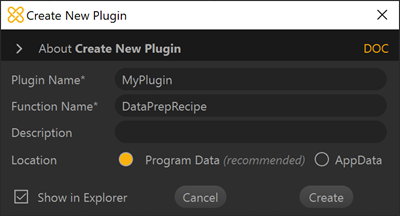
The plugin is created from a Template plugin, shipped with Pixyz Studio, made of a Python script, including a main function that needs to be edited according to your data preparation recipe , and an XML file, defining the plugin's user interface).
Note
See Anatomy of a Plugin page.
The new plugin is accessible in the Plugins menu:
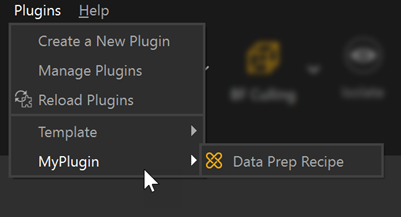
Default interface:
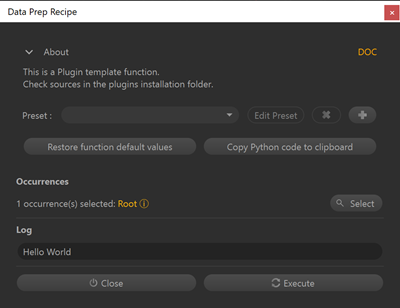
Editing a plugin
Edit the plugin's files to create the data preparation recipe and choose the parameters to display in its interface.
You can edit the plugin's files in the Script panel or directly in your favorite IDE.
Then editing a plugin is about scripting: have a look at the Scripting With the Python API and How to Python script in Pixyz pages to learn the most important concepts about scripting with Pixyz. Having a look at the available Sample Scripts can be also very helpful!