Exploded View
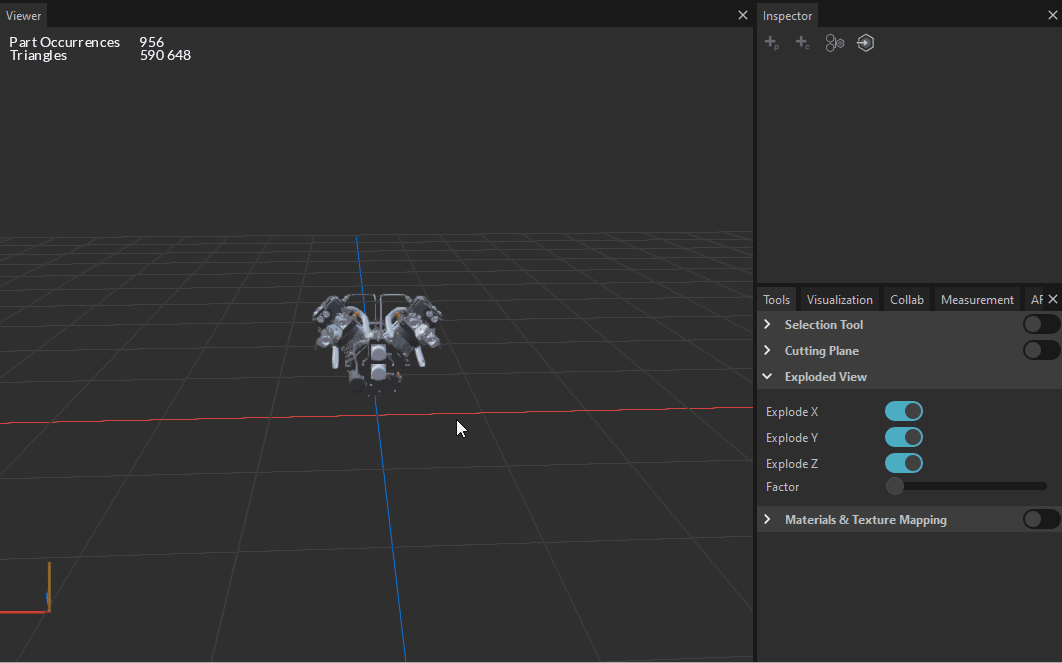
The Exploded View feature spreads outward all the model parts, according to a defined axis (XYZ, planar or single-axis). This tool allows you to visualize all components inside an element.
By default, the explosion's center is located at the origin of the scene (the pivot point of your occurrence Root, you can select it to check where it is). In order to have a great explosion scenario, you can decide to create one or several explosion centers and place them where you want.
Note
Keep in mind that the explosion tool will identify the pivot point as center, and not the center of your occurrence. Check where it is before explosion and move it accordingly thanks to the gizmo while Move Pivot Point Only is activated. ("Shift + move gizmo" shortcut)