Exporting GLB With Draco Compression
Pixyz Studio can export binarized glTF files (.glb), a format that's broadly used to consume 3D models on the web.
It is also possible to export .glb files using Draco mesh compression, a method used to compress and decompress geometric meshes, making .glb files much lighter, meaning faster upload/download time.
Note
In Pixyz Studio, only Compression is supported, Decompression is not supported yet
How To
Go to Preferences (F9) > IO > Export > GLTF and enable the ExportGLTFDraco parameter.
There are advanced parameters that are meant to fine-tune Draco compression behavior.
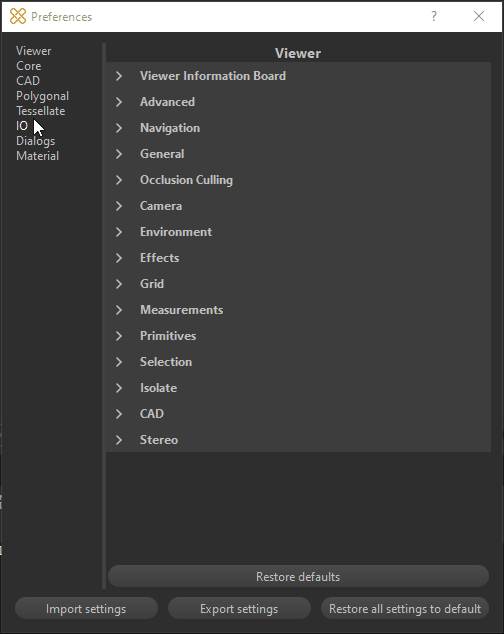
Scripting
The ExportGLTFDraco parameter (and the other advanced parameters as well) can be declared in a script and set to True or False, by using the following command:
core.setModuleProperty("IO", "ExportGLTFDraco", "True")