Keyboard Shortcuts
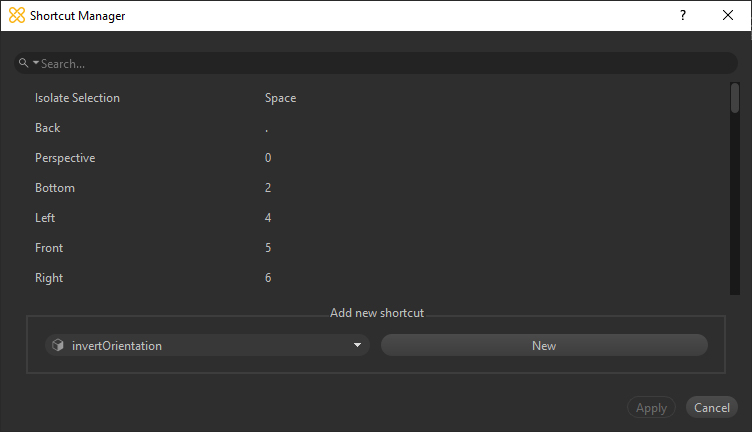
Add a new keyboard shortcut
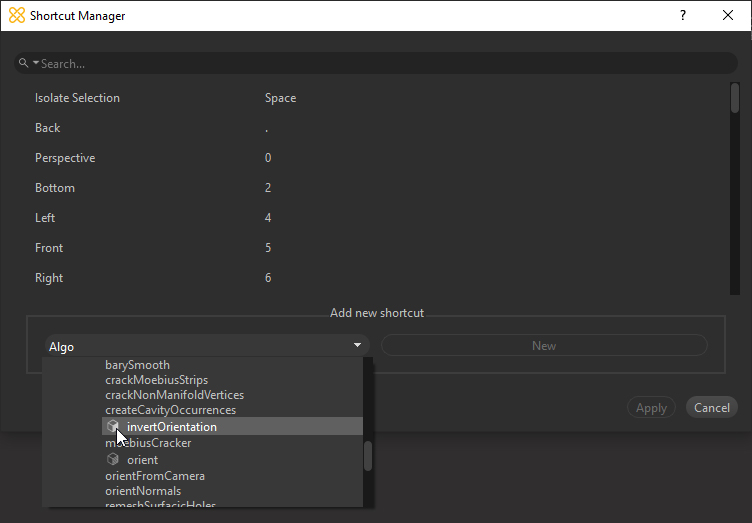
Follow the procedure below to add a new keyboard shortcut:
- Browse to the function/algorithm you wish to add a keyboard shortcut to, from the drop-down list at the bottom of the window
- Click the
Newbutton - Click the
Recordbutton - Record the keyboard combination you wish to use
- Click the
Stop Recordingbutton - Click the
Applybutton to save modifications