License Manager
From the License Manager, you can view and manage your Pixyz Studio license(s).
Online license Tab
The Online license tab lists all the Node-locked licenses available from your Pixyz website account (one raw per license) and allows you to manage the one installed on the current computer:
- Reinstall button: use to reinstall a license installed on the current computer. For example, it might be required if the license has been renewed, or if a token has been added to the license (like a new format).
- Release button: use to uninstall the license from the current computer in order to install it on another computer (possible only once a year!). Please see the procedure here.
- Refresh button: use to refresh the list if it has been updated.
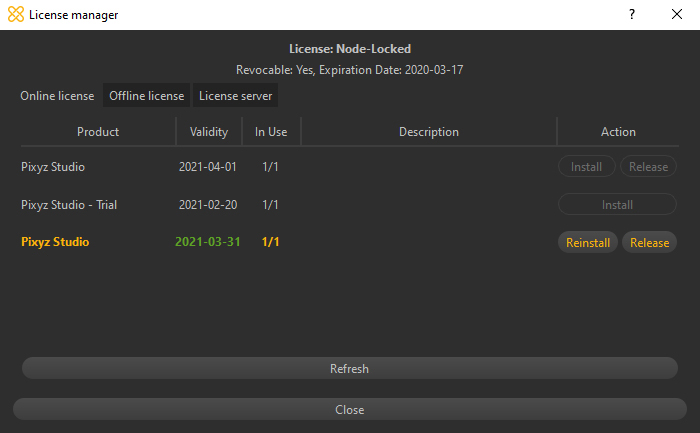
Offline license Tab
The Offline license tab allows you to manage (install and release) an offline Node-locked license if you don't have internet connection:
- License activation: please see the procedure here
- License release from the current computer: please see the procedure here
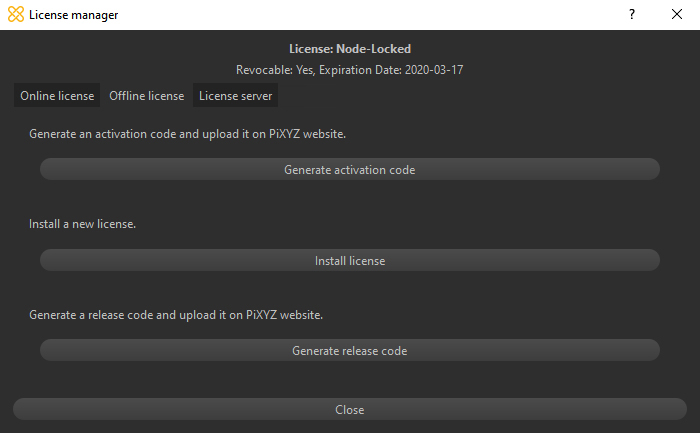
License server Tab
The License server tab allows you to connect to a License server in order to use a floating license: please refer to this page to set up this server.