Re-Tessellate Menu
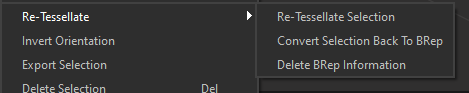
The Re-Tessellate menu lists the functions used to manage re-tessellation capabilities.
See: Re-Tessellate
| Menu option | Description | Keyboard Shortcut |
|---|---|---|
| Re-Tessellate Selection | Tessellates again the selected Parts, providing they were originally generated from CAD/BRep surfaces with Pixyz Studio (using the Tessellate function) NOTE: Tessellation parameters are stored for each mesh of the scene in order to help fine-tuning tessellation precisely, allowing to use the Re-Tessellate function. |
|
| Convert Selection Back To BRep | Converts a selection of Parts back to its CAD/BRep representation | |
| Delete BRep Information | Deletes all CAD/BRep information on selected Parts |