Importing Alias Files
Importing an Alias file (*.wire) in Pixyz Studio requires Autodesk Alias to be installed (with a valid license) on the same computer on which Pixyz Studio is running.
Configuring Pixyz Studio
To start importing *.wire files in Pixyz Studio, the software needs to be configured first from the menu Preferences:
Press
F9or go to Edit menu > Preferences >IO>Import>AliasFill the path in the
AliasApiDllPathfield: browse to thelibalias_api.dllfile (most likely located in thebindirectory).You're all set.
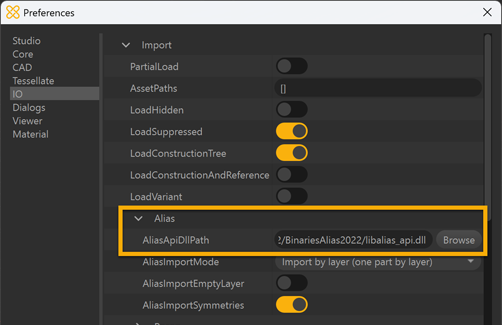
If the path is not properly configured, Pixyz Studio will prompt the following error message:
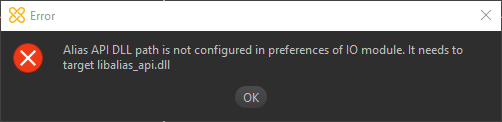
Warning
The libalias_api.dll is not the only file required to import a *.wire file: other files located in the same directory where libalias_api.dll file is located are needed.
Import preferences
The import of Alias file can be parametrized using additional import preferences:
| Preference | Description |
|---|---|
| AliasImportMode |
|
| AliasImportEmptyLayer | If enabled, empty layers are imported as empty occurrences. |
| AliasImportSymmetries | If enabled, symmetrized layers are imported. Each symmetrized layer is an instantiated symmetry of its prototype layer. |