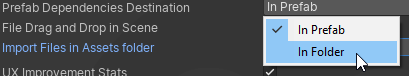Post Processing Group
The post processing group gather all post processing options. Post processing is not part of the import process itself, but rather actions done after the import process, such as staging imported asset with the Rule Engine.
As the Post-Processing isn't part of the import process, it's not part of the import settings either.
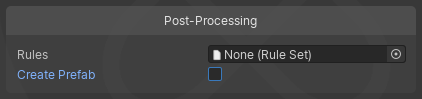
- Rules: This setting give the ability to select and execute a Rule Set created with the Rule Engine.
- Create Prefab: By default, the plugin imports the CAD model (made of its hierarchy and GameObjets) directly in the scene. Use this setting to also create a Prefab out of the CAD model (also automatically imported it in the scene). The prefab is created after the rule have been applied (if any)
NOTE It is possible to create a prefab afterwards by drag and dropping the main object from the hierarchy to the project panel. Pixyz will display a popup to show the list of objects to serialize.
NOTE In general, it is a good practice to create prefabs to keep scene size low, or you might experience slow saving and loading times.
WARNING Prefabs and scenes in Unity are limited to 4gb in size. If dealing with large datasets, a solution is to merge at import (merge by material for instance or merge using the Rule Engine) and then create a prefab with the "In Folder" option in Pixyz > Preferences. This way, the data will be saved on multiple assets instead of a single prefab.