Remove Hidden
This feature delete automatically elements of your 3D models (=objects / Submeshes or triangles). It does visibility queries under various angles from the outside to find out what element are visible, and, from that result, remove elements that are not visible. It comes with 2 strategies:
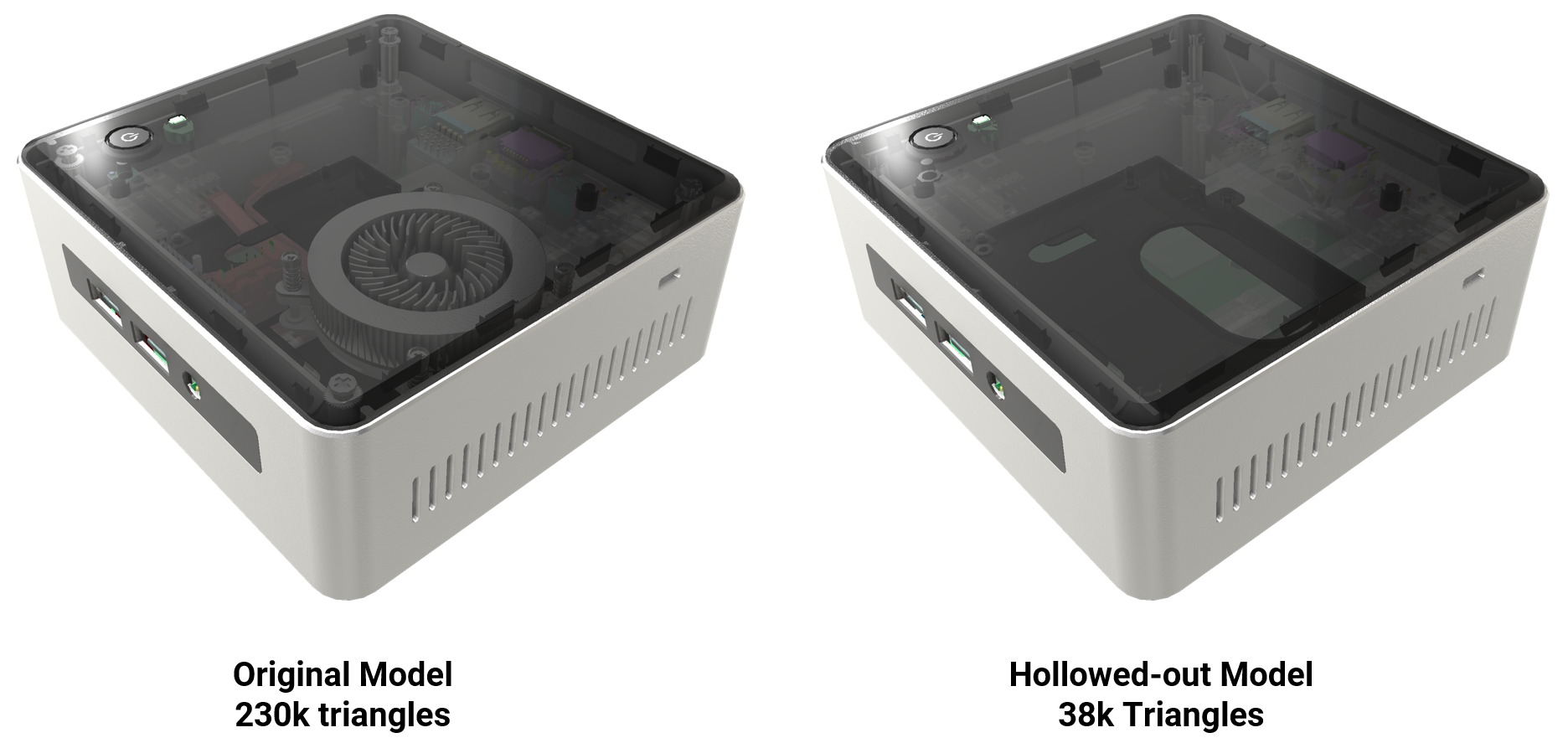
The Remove Hidden Standard remove occluded triangles within the meshes when the Advanced can keep the element that are part of an internal area that must be preserved (for example, a car interior, the inside of a house, ...).
.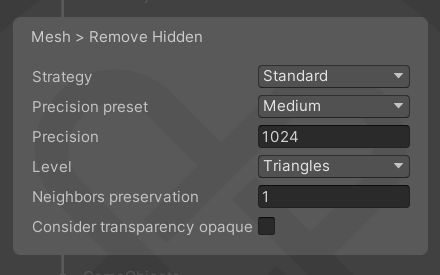
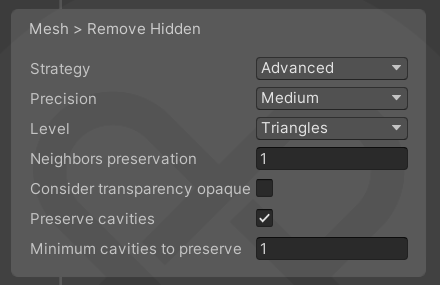
- Precision Preset: Precision values recommanded by Pixyz.
- Precision: The higher the precision is, the longer a camera view computation will take, but also the higher are the chances it does not miss a visible triangle. You should put Resolution value : 512, 1024, 2048, 4096, 8192. For Advanced, only preset are available.
- Level: The element you want to remove
- Neighbors preservation: The Adjacency Depth (=Neighbors preservation) parameter prevents neighbor polygons of visible polygons from being removed even if they are not visible. Use 1 to preserve direct neighbors, 2 to preserve direct neighbors and their neighbors, etc
.
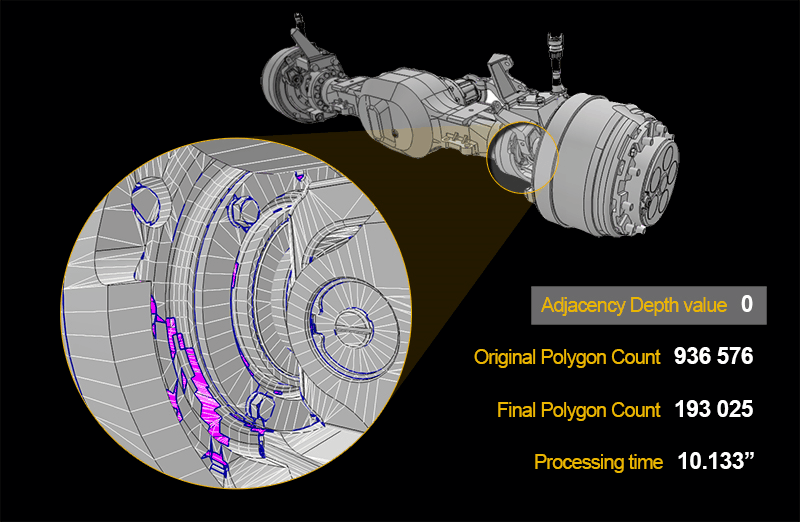
- Consider transparency opaque: If true, transparent materials will be considered as opaque, meaning that geometry behind transparent materials will be removed.
WARNING Known limitation: Transparent items won't be removed if "Consider Transparency opaque" is "false".
- Preserve cavities: Preserve input internal cavities. Car cockpits, inside of a house...
- Minimum cavities to preserve: Cavity volume in cubic meters. For instance, to preserve what's inside your living room in a house, put a bit less than its full volume. The algorithm will then remove hidden triangle/Gameobject/sub-mesh inside your living's room furnitures but not the furnitures themselves.