Retopologize
This function creates a remeshed version of the given mesh, following input topology. It is very useful for Colliders or LODs or devices with limited graphics power.
NOTE The functions preserve animations by transferring joints assignations on the resulting mesh.
You have the choice between 2 methods : The standard one or the field Aligned.
Retopology Standard
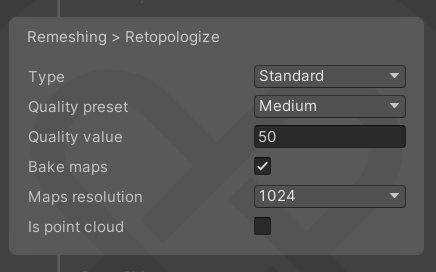
Create a rough mesh approximation driven by quality target.
- Quality Preset: Presets giving by Pixyz.
- Quality value: The Quality value can goes up to 1000 but 200 is a great ratio for high quality & less execution time.
- Bake Maps: Transfer original mesh information into texture maps (Albedo, Normal, Opacity, Roughness, Specular, Metallic, Ambient Occlusion).
- Maps resoluton : Generated textures size.
- Is point cloud: If your model is a Point Clouds, then you need to activate the parameter

Retopology Field-Aligned (Preview)
Create a field-aligned quad-dominant mesh with control on triangle count.
This remeshing process is adapted to create very low poly representation of an original high poly mesh, and to then bake high poly information on it. The function will strive to create triangles aligned with the original geometry for better baking process.

- Strategy: Choose between a Ratio of total triangles mesh or a targeted triangle count
- Use feature size: If activated, Pixyz will try to preserve mesh details larger than chosen feature size.
- Feature size: Minimum feature size to preserve. The feature size unit is the same as the given meshes units.
- Bake maps & maps resoluton: Same as above

An example of Field-Aligned Retopology. Behind the original mesh.