Change Visibility
In Pixyz Review, each occurrence are by default visible in the viewer. This visibility is a parameter linked to the occurrence that can be of 3 types :
 Visible : Show an occurrence
Visible : Show an occurrence  Inherited : Which means the occurrence will have the same parameter as its parent's occurrence. This concept is used for "Visual behaviour" as well
Inherited : Which means the occurrence will have the same parameter as its parent's occurrence. This concept is used for "Visual behaviour" as well Hidden : Hide an occurrence
Hidden : Hide an occurrence
Then, according to its visibility, you can decide to display only the visible occurrence or the hidden ones with the Show / No Show feature located at the top of the viewer in the basic interactions list.
"Show All" occurrences in the viewer
From the right-click menu, you can decide to force the visibility at "Visible" for all the occurrences in the scene with the "Show All" function.
You can check and change the visibility of one occurrence through the inspector, directly in the product structure or with a right click on the occurrence.
From Inspector : Just click on the check-box to select either "True" (=Visible), "Inherited" or "False" (=Hidden)
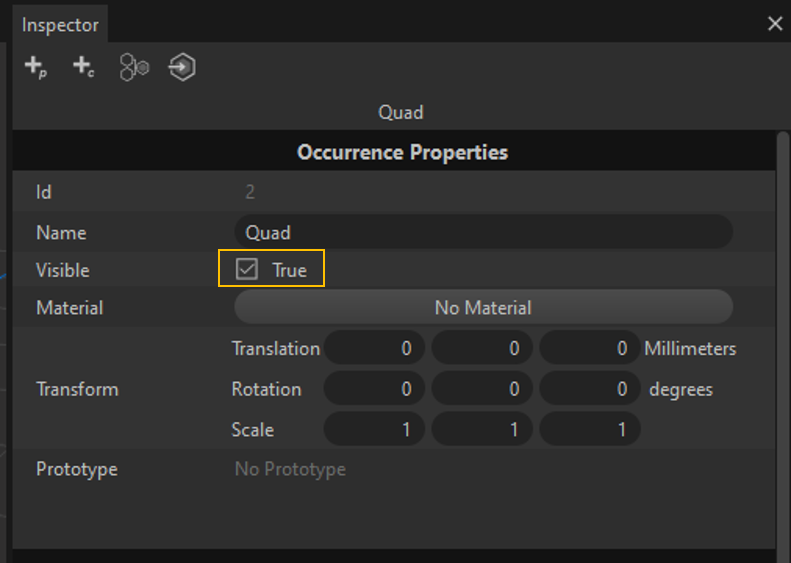
From Product Structure
The check-box at the beginning of your occurrence's name refers to its visibility state which allows you to directly change its state from the product structure
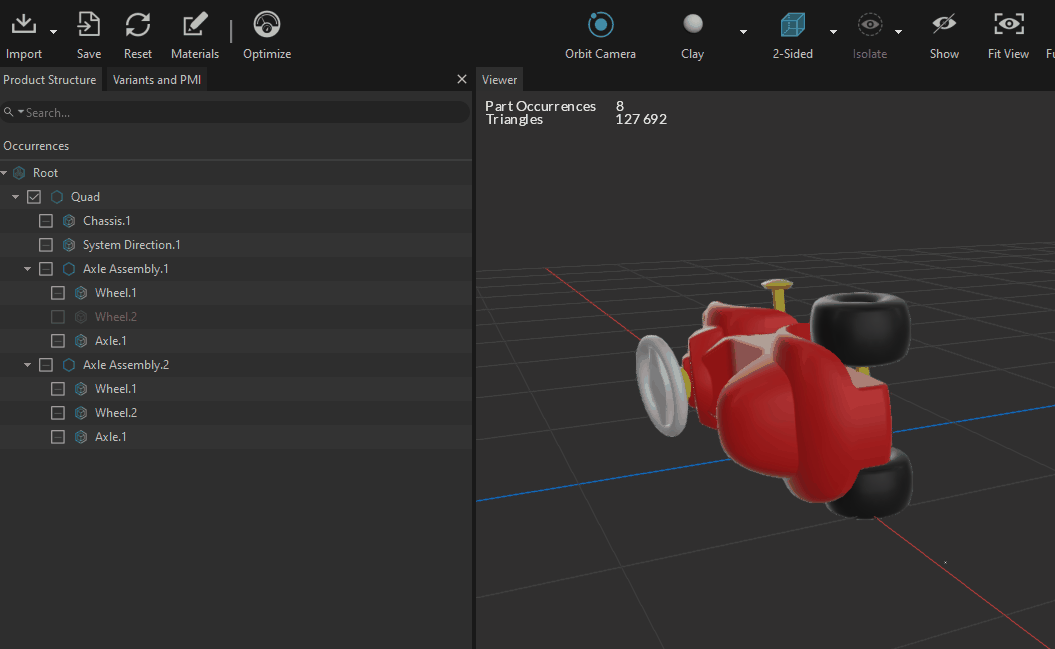
From contextual menu
With a right-click on an occurrence from the Product Structure or from the viewer, you can "Show" or "Hide" an object.