Tessellate Point Clouds
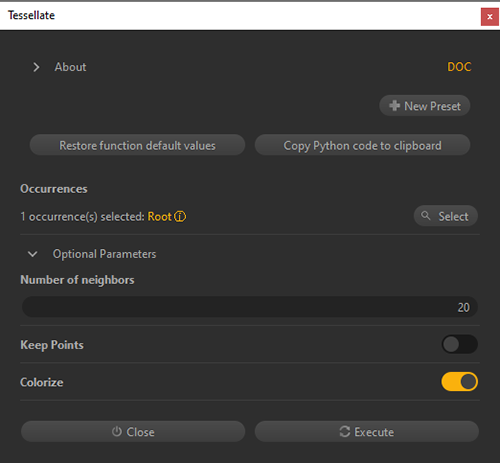
Description
Tessellate Point Clouds allows you to generate a mesh out of Point Clouds.
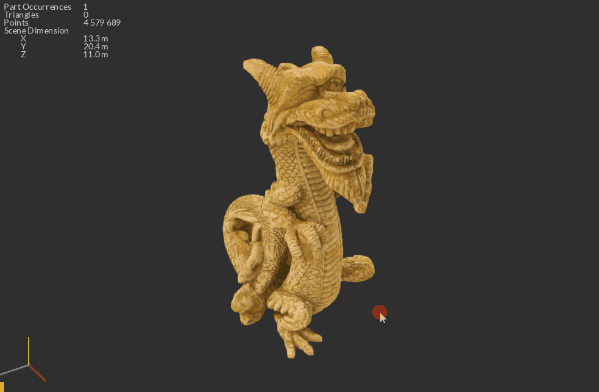
How To
Find the Tessellate Point Clouds function in the Point Cloud menu.
Normals are calculated on the generated mesh as well and Point Cloud colors are baked into the vertex colors of the generated mesh (if the parameter Colorize is enabled).
Point Cloud tessellation is an alternative method to the existing ProxyMesh+Bake function that also allows you to create an approximate mesh from point clouds.
Tip
Use the `Vertex Colors override material to see them in Pixyz Studio’s viewer
Limitations
A few limitations to keep in mind:
- The new method is more precise, giving more dense and accurate meshes, but also more demanding in terms of computing power. The larger the Point Clouds, the more memory (and computing time) is required to create a mesh. Be sure to have a lot of RAM when using on very large point clouds.
- The triangles’ faces of the generated mesh might be created “inverted”: use the Orient function to fix face orientation if necessary
- Vertex colors cannot be baked into texture maps, for the moment
- This function is experimental in Pixyz Studio 2022.1: some unexpected issues may occur