Vertex Offset
The Vertex Offset function allows you to move the vertices by offsetting their position along their normal, positively or negatively.
Indeed in some data preparation use cases, it can be necessary to inflate or deflate a mesh, meaning to displace its vertices positively or negatively, because it is easier than actually moving the parts.
For example, when 2 parts are overlapping (creating Z-fighting):
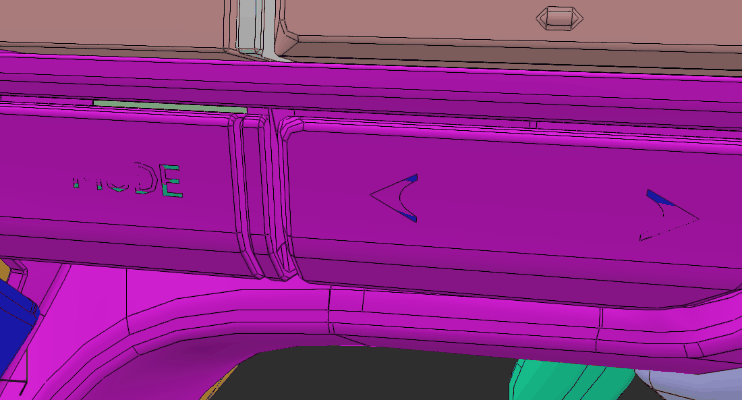
How to
Access the Vertex Offset function from Mesh menu.
Use the Inflate and Deflate presets available to offset vertices by a value of +0.1mm or -0.1mm.
Note
This is the core function used in the Remove Z-fighting function.