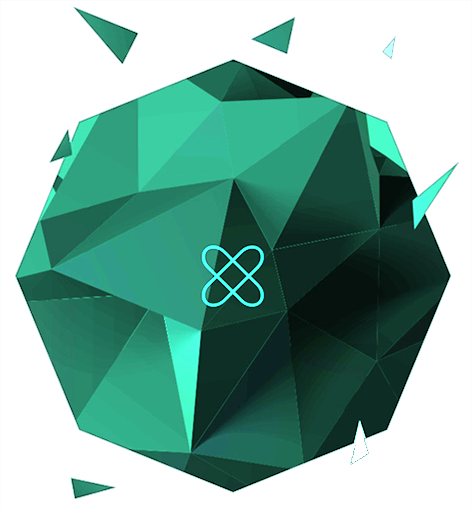Pixyz Loader For Unity 2021.1
Welcome to Pixyz Loader For Unity 2021.1 online documentation!
Pixyz Loader For Unity 2021.1 lets you import pre-processed 3D/CAD/PC .pxz files into your Unity editor / runtime applications, by script.
IMPORT INFORMATION We are ending the Pixyz loader free package that was created to import .PXZ files into Unity runtime applications
Why are we doing this?
We are constantly reviewing and adapting our solutions, to optimize our offering to real needs. Part of this improvement process, we identified a solution to import files into Unity runtime applications that leverages the standard glTF format: the Unity glTFast package.
When will it happen?
Starting with this 2022.1 release, the Pixyz loader is deprecated.
What will happen if you're using Loader today?
You can still use Pixyz Loader if you have already installed it.
The 2021.1 Version of the Pixyz Loader will be still available for download, for 3 months, from Pixyz Website. But bear in mind that it will not be compatible with the .PXZ files generated by 2022.1 Pixyz products
What is an alternative to Pixyz Loader?
For runtime import we advise you to try the Unity glTFast package.
To know how to automatically generate glTF files with Pixyz, read our documentation.
Features
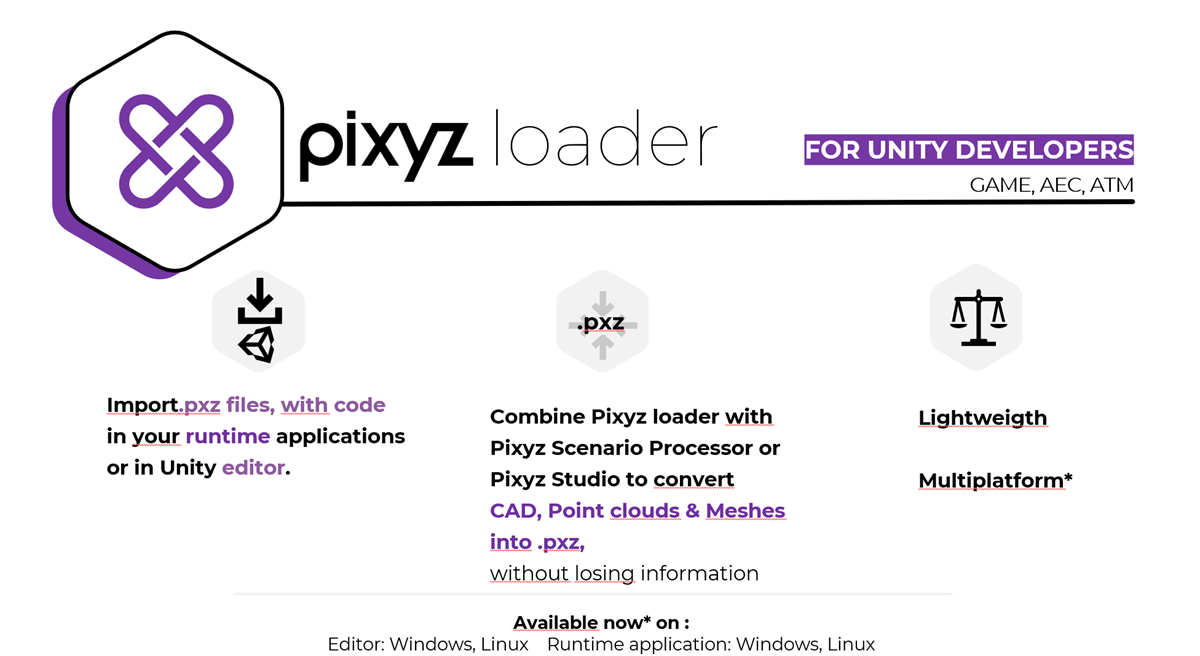
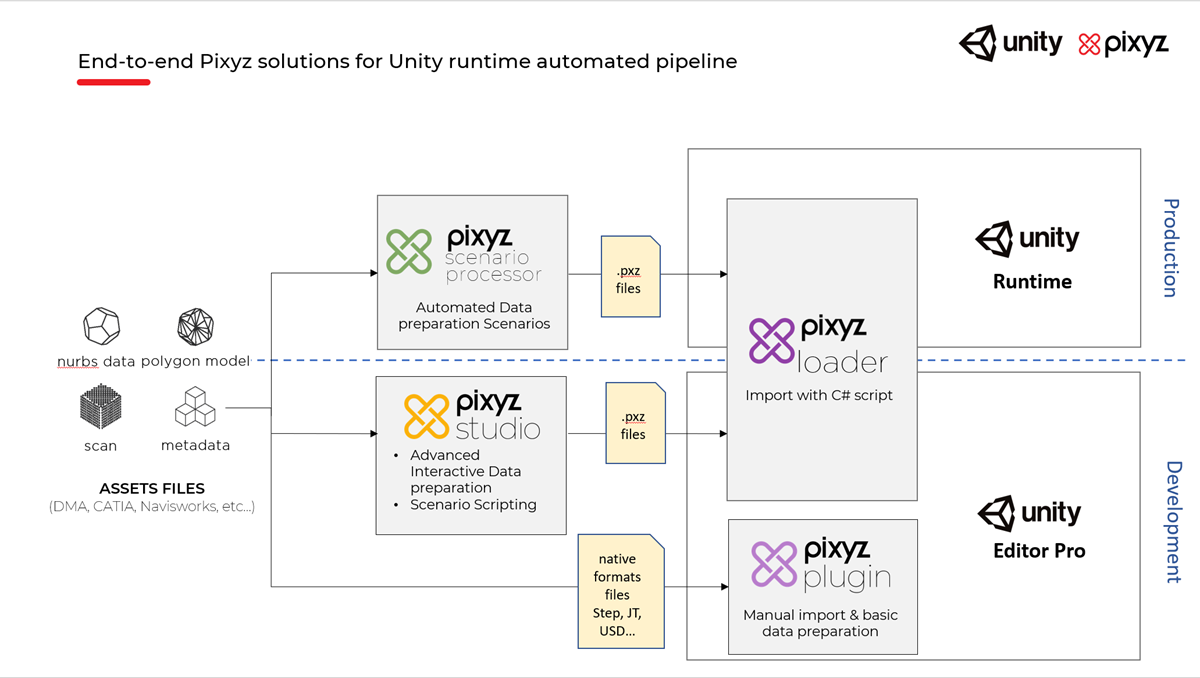
NOTE You will need a Pixyz Studio or a Pixyz Scenario Processor product to convert your original 3D/CAD/PC files into .pxz files, before importing them into Unity.
Why use Pixyz Loader ?
- When you want to offer your users the capacity to import 3D/CAD/PC data into your runtime application with a C# script.
- When you want to script 3D/CAD/PC imports in Unity Editor.
Process: how to?
Development stage
- Step 1: get a .pxz file. Either you've got already one, or you can use Pixyz Studio to convert manually one of your CAD/3D/Point Cloud to a .pxz file (and take advantage of this step to analyze your scene and check/repair it, if needed).
- Step 2: Download the Pixyz Loader, from our Gitlab, and then install the Pixyz Loader pkg into your Unity Editor project (set up guide here)
- Step 3: use this code samples
- Step 4: once satisfied, build your app, and run your tests in your runtime application
Deployment stage
To scale up:
- Deploy a Pixyz Scenario Processor
- Install on your Scenario Processor instance a data preparation scenario plugin to transform any file to a .pxz. You can try for example the "convert to .pxz scenario".
- From your C# script, in Unity runtime application, launch the scenario execution at each import, on Scenario processor and send the output .pxz file to PXZ loader
- And done! You've got now a 3D/CAD/PC import feature for your Unity-based runtime application.
Licensing
This product is delivered as a pkg for Unity and is FREE to use.
A license is delivered with the product. As Pixyz format may evolve with future main releases, you may need to update your Pixyz Loader also to guarantee full compatibility between all Pixyz Products.
ISVs
You can freely embed, the Pixyz Loader, provided you respect the General terms and conditions here, that are the same for all Pixyz products.
Your end-users won't need to do any specific enrolling towards the Unity or Pixyz website to use the functionality in your product.
Known issues
- Animations contained in .pxz files are not imported in Unity when Pixyz Loader is used.