How to work in Live Sync
How to work in Live Sync ?
The Live Sync is a convenient feature that enables users to work on his asset in its native format and have changes synchronize (one way) in Unity when switch applications.
It is based on the same mechanism Unity uses with .fbx or .obj files.
Here are some examples scenarios :
- Synchronize your Revit projects with Unity
- Synchronize your Pixyz Studio advanced data preparation projects with Unity
- Synchronize your Catia assemblies with Unity
- Synchronize your SolidWorks products with Unity
- Synchronize your Alias projects with Unity
- ...
In order to use it, simply place your native files in your Unity project Asset folder (make sure it's supported by Pixyz).
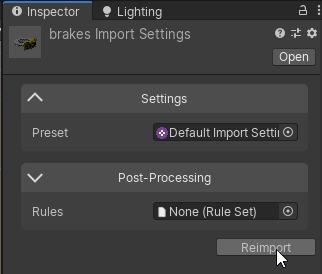
The file requires at least one ImportSettings to be imported. Create some ImportSettings if you don't have any and assign it to this file. Then, click "Reimport".
It is possible to add a set of Rule Engine rules to run some simple automatic processes on your asset.
It is possible to disable the feature in the Pixyz Preferences menu :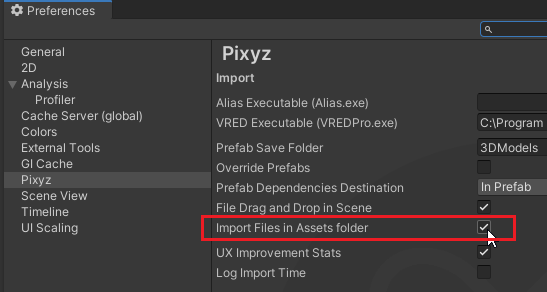
WARNING File formats already handled by Unity such a .fbx or .obj can't be handled by Pixyz through the Live Sync.