Anatomy of a Plugin
A plugin is made up of at least two files:
- An XML file: Plugins User Interface definition. Without this file, no plugin will be detected by Pixyz.
- A Python file: script to be executed.
And has to be organized as followed:

The plugin folder must be placed at one of these 2 locations (see Plugins):
- ProgramData folder (%programdata%/PixyzStudio/plugins): place a plugin folder here to make it available for all computer users (see Creating a Plugin) - recommended location
- AppData folder (%appdata%/PixyzStudio/plugins): place a plugin folder here to restrain plugin access to the concerned user (see Creating a Plugin)
Once loaded in Studio, it is accessible directly in Pixyz Studio, from the Plugins Menu:
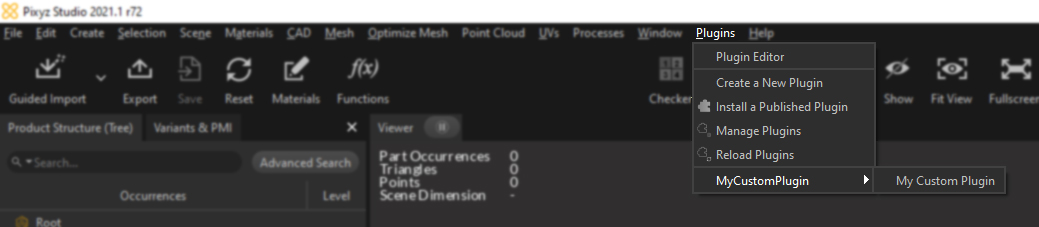
For more information regarding user interface customization using plugins, checkout this page.