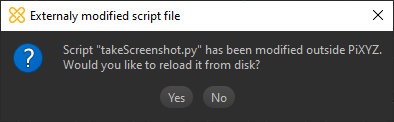Creating and Using Scripts
Creating Python scripts
Pixyz Python scripts can be written and edited directly in Pixyz Studio's Scripting Editor (from the Script panel), or in an external IDE (like PyCharm or Sublime Text).
Using Scripts
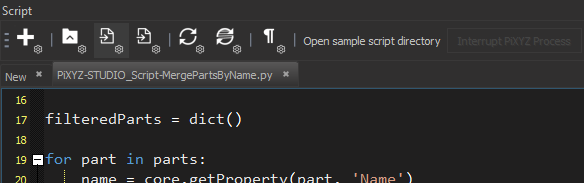
The Scripting Editor embedded within Pixyz Studio provides functionalities to edit and execute them as smoothly as possible. See Script panel to learn about the Scripting Editor commands.
Editing scripts outside Pixyz Studio
If you prefer editing scripts for Pixyz Studio in another editor, you can generate some IDE packages for auto-completion outside of Pixyz.
See this page.
Then, open the script in both Pixyz Studio editor and your favorite IDE: any change made to your script will be updated in Pixyz Studio: