Scripting With the Python API
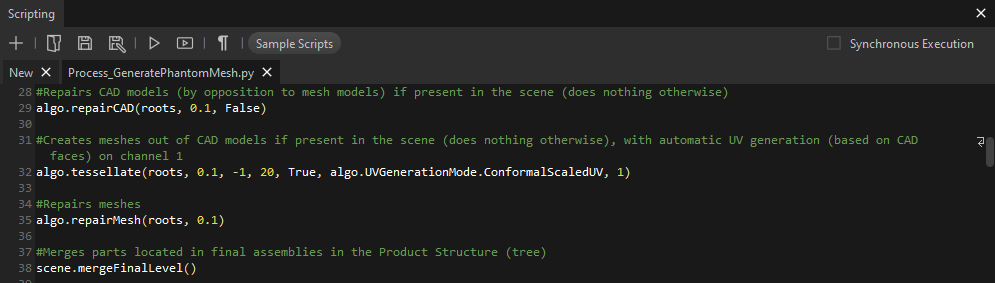
Pixyz Studio comes with a scripting API and a Python Scripting Editor, allowing advanced users to create powerful scripts and plugins to automate repetitive or complex data preparation tasks.
Interactive and scriptable
Pixyz Studio's User Interface reflects the API based philosophy of the application: almost all functions available through the interface can be also called in scripting.
The Python interface offers even more functions, to allow the user to create limitless data preparation recipes.
Getting started with Python Scripting in Pixyz
Check out this page to get started or improve your knowledge.
See also:
- The full API Reference
- Creating and Using Scripts
- Sample Scripts
- Basic Structures in a Pixyz Scene
- Product Structure Management
- Filter expressions
Import/Export and scripting
The Python interface cannot be used for batch/automation data preparation scripts: Pixyz SDK is the solution for this, and the supporting tool for developing scripts is the Pixyz SDK UI.
Pixyz plugins
With Pixyz Studio, it is possible to build and share powerful plugins with the integrated Python scripting interface.
Find more info about plugins in the Plugins page.