Plugins Shortcuts
Once a plugin is created and loaded in Studio, it can be executed from the Plugins menu, but it can be executed from other locations in the interface:
Toolbar
Plugins can be made available through buttons in a custom toolbar.
Right-click in the Main Toolbar and select the plugin:
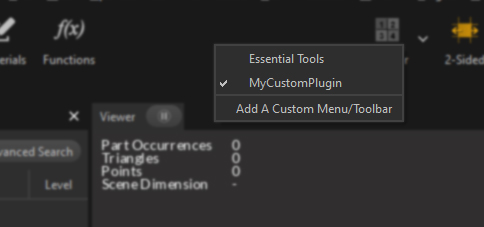
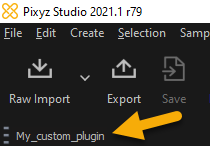
Buttons can be personalized using icons.
To do so, create an icons folder at the root of the plugin. Add your icon image (.png) and rename it with the entry function name (my_custom_plugin.png).
![]()
Menus
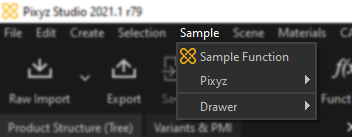
A plugin's functions can be added in a dedicated menu or in any of the default menus available in the Menu Bar.
Read more about customizing menus.
Keyboard shortcuts
Like any other function available in Pixyz Studio, it is possible to add a keyboard shortcut to a plugin's function.
[!NOTE] A plugin can be executed in scripting from the Scripting Editor.